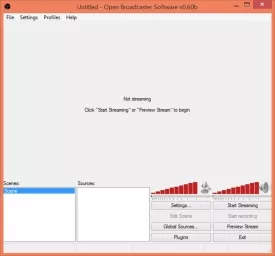Open Broadcaster Software (OBS) Specifications

Open Broadcaster Software (OBS) Review

by
Last Updated: 2014-04-04 12:30:24
Do you like to record your PC games while you play them and upload them to the internet later on? Or maybe you're into live streaming your games. If either of those instances sound like they may be up your alley, I think that you should definitely try Open Broadcaster Software.
Open Broadcaster Software is a free and open source software that was created for video recording and online streaming. It supports video encoding in H264 and AAC. And output to MP4 or FLV It has support for Quick Sync Video (QVC) and NVENC. You can have an unlimited number of scenes and sources. And Windows 8 high speed monitor capture support.
With OBS, you can natively stream video to Twitch, YouTube, Daily Motion, Hitbox and many more. The application also supports GPU based game capture so that your games can stream in their highest quality and maintain their high performance. It also has DirectShow capture support so that you can attach your webcams and cameras for high quality streaming from your camera to your computer to the web.
Open Broadcaster Software is definitely a feature rich application; however it maintains its simple presentation and usability within the user interface. So do not be deterred or intimidated by the first two paragraphs describing all of its features. Once you start using it, you will get the hang of it and all of its features. It's pretty easy to use, so it should not take long before you're a pro.
DOWNLOAD NOW
Game Streaming Guide: How to Grow your Streaming Community on Twitch.tv
Last time we went through a full guide on how to get started and set up for streaming your videogames online on Twitch.tv. We went through the different software you can use, such as XSplit or OBS, and how to prepare everything for your first broadcast: creating a scene and adding sources — game, ...
Game Streaming: A Guide into Broadcasting your games to Twitch.tv
Streaming is such a loaded word. It can mean anything from music to films to even games. While the first two are incredibly fun, and we all go around YouTube for the latest cat video, this guide is about the last one: games. Stream games: How to livestream on Twitch If you’ve never heard or read ...
Open Broadcaster Software (OBS) in Spanish
At the time of downloading Open Broadcaster Software (OBS) you accept the terms of use and privacy policy stated by Parsec Media S.L. The download will be handled by a 3rd party download manager that provides an easier and safer download and installation of Open Broadcaster Software (OBS). Additionally, the download manager offers the optional installation of several safe and trusted 3rd party applications and browser plugins which you may choose to install or not during the download process.