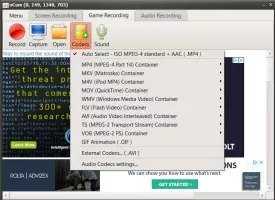oCam 475
oCam Specifications
oCam Review

by
Last Updated: 2019-05-06 11:51:43
oCam is a free software that lets you record whatever it is on your screen. If you wanted to take a quick video to show your friends something funny that happened, this bit of software is very competent at doing so, with some small caveats. The built in instructions are frustratingly obtuse, constantly opening popups to websites that barely have any words on them, leading one to wonder why they couldn't have gathered all the documentation on a single site. That's not what you're here for, though. Let's take a look at the functionality.
oCam comes with three settings for recording – Screen recording, Game recording, and Audio recording. Each recording is automatically saved to an easily accessed folder after you're finished, making it incredibly convenient. Screen recording is exactly what it sounds like. You specify a portion of the screen to record, and it records it. It's simple, and straight to the point. It also has an audio setting so you can commentate while recording if you so choose. However, there is a very obvious downside to this method of recording. When you alt tab or change windows, the new window most likely won't be in the specified portion of the screen, meaning your recording will be taken over by an incomplete screen. This makes screen recording less than useful if you're recording anything more than one window at a time.
Game Recording works differently. You have to specify the game window which you want to record, and an in game overlay will automatically appear, similar to other game recording software such as Fraps. Hitting the record button will begin recording the game window. It works as intended. CPU usage while recording the game is about the same as other recording software, and file size is about the same, maybe smaller, as other recording software as well. One annoyance is that it only records the game window. Alt tabbing will most likely freeze the game in the background, and the recording will suffer for it. If you want to capture a game and a screen at the same time, you will not be able to.
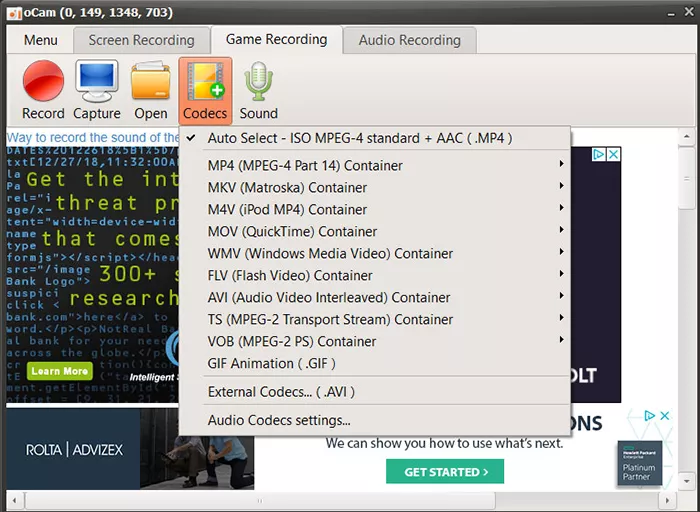
Audio Recording takes your audio input and records it. Very simple. Audio is compressed a little bit, but the separate file makes it easy to handle and edit.
oCam comes built in with many codecs, the defaults being MP4 and MP3. If you click on codecs, you will see a drop down menu with many options. If none fit your preferences, you can go online and look up a library of custom, supported codecs. To the software's credit, this is the edge it has over its competition. However, the less technologically minded would find this not very useful, and oCam ultimately ends up being firmly average but easy to use. If you wanted a simple program that basically comes set up and don't want to fiddle around with settings like in OBS or Fraps, this is the program for you.
DOWNLOAD NOW
At the time of downloading oCam you accept the terms of use and privacy policy stated by Parsec Media S.L. The download will be handled by a 3rd party download manager that provides an easier and safer download and installation of oCam. Additionally, the download manager offers the optional installation of several safe and trusted 3rd party applications and browser plugins which you may choose to install or not during the download process.