How to Install Minecraft
Learn how to install and configure and have hours of fun

Date: 2014-06-16 11:24:17
By:

In order to follow this guide you will need to download Minecraft. Please click the green button below.
Minecraft is a game that doesn’t require any installation per se, as when running it for the first time it creates all the necessary files for its proper functioning, visible for the user. The home screen options let us choose automatic update so that we can just forget about ever needing to do that.
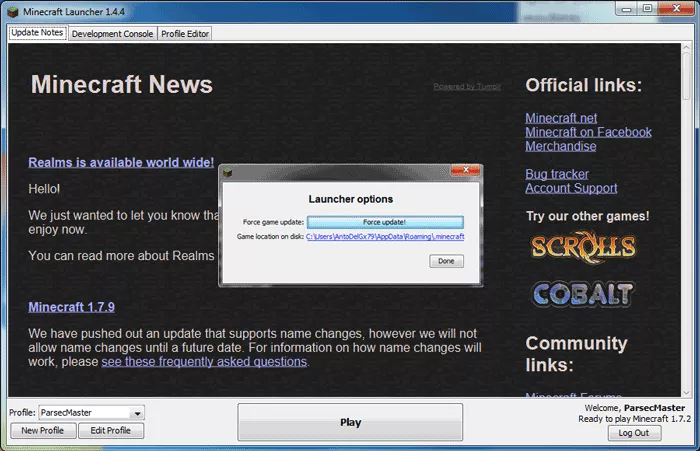
Since its latest versions the game requires an account for being able to play. For doing that we will need to go to http://www.minecraft.net/register and follow the steps. There is also a version for playing straight from a browser. Once we have created an account, the home screen of the game will ask us to enter the access information:
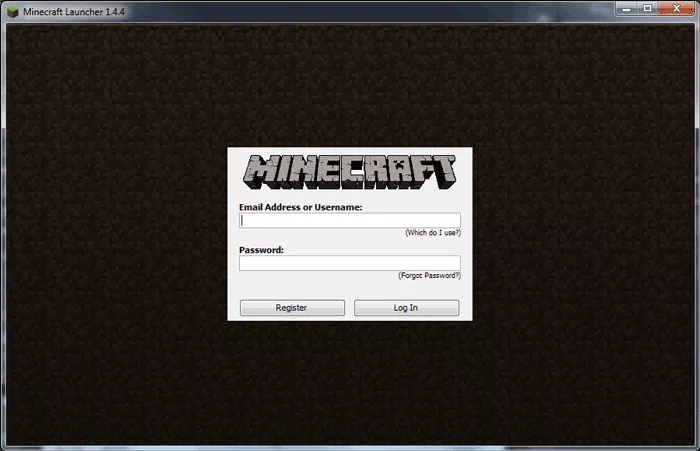
When inside of the game, we can change language and video settings in the Options menu, and there is also a section for changing game controls:
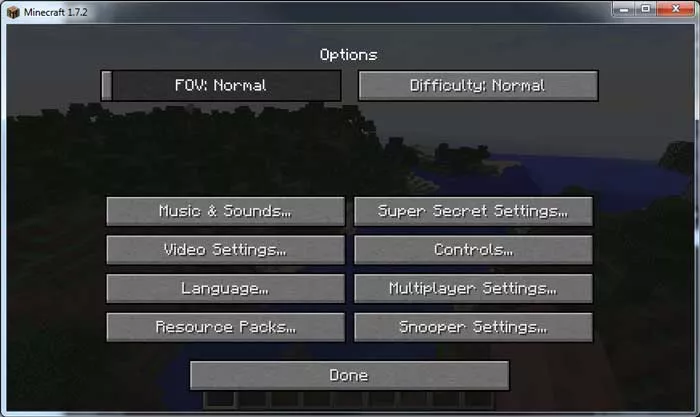
Let’s first see Video options. For that, we will need to go to Video Settings menu where we will find different settings for changing video quality and Minecraft’s view. Graphics tab lets us define graphic’s detail level. Render Distance refers to the vision range of the game and to the elements generated. As it is a game in which the map is being generated dynamically, the higher the render distance is, the more map zones we are going to see in the distance. The game itself is going to warn us that when choosing the maximum render distance we will need to have Java 64 bits installed. It is just a recommendation, but the truth is that if we keep playing with 32 bits version, the game will close up very soon.

Other settings of Minecraft include Smooth Lighting which gives a more natural color touch to the game, and Framerate, which adjusts the number of fps (frames per second) which we want the game to run. Another curious option is 3D vision support, in anaglyph red and blue, which can be used with standard glasses and is compatible with any screen. Unfortunately, we can’t change the color system for other better systems like ColorCode3D (blue and yellow). So, as we can see, there are more options that let us adjust the final game quality according to our taste and computer’s power. Inside the Controls menu we have a list of the main Minecraft controls, where we can change gameplay buttons the way we want. The Language button can be used for changing the language settings of the game.

So, here are the main settings options of Minecraft.
Minecraft Tutorial
How to gather a huge amount of the more important resources quickly.
You've seen a ton of those massive build videos on Youtube, and you noticed that they're doing it in Survival mode. How? How do they get all these resources? How are they placing down hundreds of iron blocks while ...
Minecraft Guide
Which Minecraft mods are the best? How do you install them? Find out here!
Vanilla Minecraft is a fine experience, but mods make any game better. That's especially true for Minecraft, where its sandbox nature makes it so Mods can be insanely diverse. From a total gameplay conversion, like ...
How to Play Minecraft
Learn the basic aspects of Minecraft for playing this epic game
Minecraft is a “sandbox” style game: a game with an open and almost infinite playground with no purpose, which offers unlimited options and possibilities. For starting the game it is needed to create and ...
How to Use Minecraft
A guide to the new Nether.
The Nether update has finally arrived to Minecraft, overhauling the hellish alternate dimension to something that plays completely differently from before. Here's a quick explanation on how you can approach hell- er, ...
Minecraft Cheat Codes
A list of cheat codes in Minecraft single player.
Minecraft has a giant bevy of cheat codes, and many of them will cut out the grind and tedium of the game. With them, you can play in survival mode yet still build like you're in creative mode and never have to worry ...
Five Minecraft Mods to Improve the Core Gameplay Loop.
Minecraft took the game world by storm when it came out. In fact, it's easily one of the most popular games in the world now, even almost a decade after its initial release. Its gameplay loop, creative potential, and most importantly, its modularity, makes it one of the most popular targets for ...
5 Minecraft Mods That Will Expand Your Gameplay.
Minecraft took the game world by storm when it came out. In fact, it's easily one of the most popular games in the world now, even almost a decade after its initial release. Its gameplay loop, creative potential, and most importantly, its modularity, makes it one of the most popular targets for ...
What's going to be in the upcoming Nether update?
The Nether in Minecraft has been largely untouched for quite a while now as the developers decide to focus on other things. However, that's finally about to end in the upcoming Nether Update. But what exactly is going to change about the game? Well, quite a lot, actually. Netherite Gear and ...










