Minecraft Cheat Codes
A list of cheat codes in Minecraft single player.

Date: 2020-09-11 23:01:36
By:

In order to follow this guide you will need to download Minecraft. Please click the green button below.
Minecraft has a giant bevy of cheat codes, and many of them will cut out the grind and tedium of the game. With them, you can play in survival mode yet still build like you're in creative mode and never have to worry about hunger, either. But what are these codes and how do you use them? Read on.
1. Enable cheat mode for your LAN game.
This is the simplest step. When you're generating a world, make sure you mark the checkbox named "Allow Cheats". If you don't have this setting toggled on, then all the cheat codes in this guide won't do anything.

2. Some special information about cheat codes.
An important thing to note before we get started are the cheat codes that target players. When you see this, you might be tempted to type your full name in to set yourself as the target. However, there is a much easier shortcut. Instead of typing your player name, simply enter @s as a substitute and it will automatically target you. As this guide is aimed for single player worlds, this is the only one you will be using.
For coordinates, these are expressed as x, y, and z. X is the distance east or west of the origin point, z is the distance south and north of the origin point, and y is the height from 0 to 255, where 0 is bed rock and 255 is the build limit.
You can also use the ~ or ^ notations to express coordinates relative to your current location. For example, ~5 ~ ~-5 will be 5 blocks east on the x axis, 0 blocks on the y axis, and 5 blocks north on the z axis relative to your position. The ^ notation is based on which direction you're looking, so ^5 ^ ^-5 will be 5 blocks too your left, 0 blocks upwards, and 5 blocks behind you.
However, the easiest way to find your current set of coordinates is to simply hit the F3 button to open the debug menu.
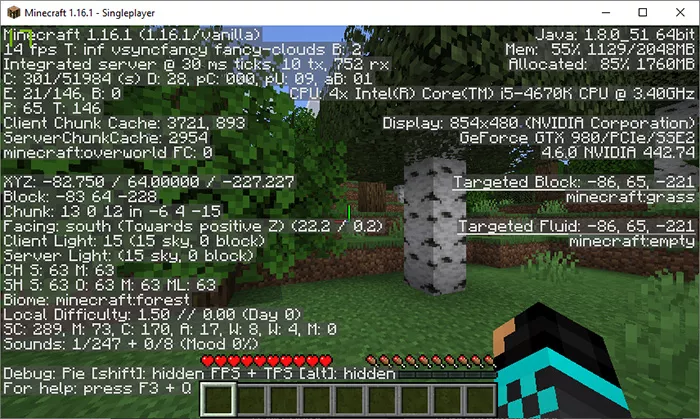
3. The Cheat Codes
In single-player, entering cheat codes is easy. Simply open the chat window and type them in. Here is a list of the cheat codes.
/kill [player]
Kill yourself (or specified player)
/tp [player]
Teleport yourself (or specified player) to the coordinates entered
/effect <player|entity> [duration]
Applies the effect to the specified player or entity, for an option duration in seconds. A list of effect codes is here
/effect clear <player|entity> [effect]
Clear all effects, or optionally just the specified effect, from the player or entity
/enchant [level]
Apply the enchantment to the specified player's selected item, at an optional level. A list of enchantment code is here
/experience add
Adds the stated amount of experience points to the specified player. Put the word levels on the end to add experience levels instead
/seed
Produces a seed code so you can recreate your world later
/setworldspawn [x y z]
Set the world spawn location to the player's current position, or optional specified coordinates if entered
/gamemode [player]
Sets the game mode type (use survival, creative, adventure, or spectator) for yourself or an optional player
/gamerule [value]
Queries the value of a game rule, or amends it if an optional value is entered. A list of rule codes is here
/difficulty
Sets the difficulty level (use peaceful, easy, normal, or hard)
/time set
Sets the world game time, use 0 (Dawn), 1000 (Morning), 6000 (Midday), 12000 (Dusk), or 18000 (Night) as the value
/gamerule doDaylightCycle false
Turn off the day/night cycle, replace false with true to reactivate
/weather [duration]
Sets the weather type (use clear, rain, or thunder) for an optional duration in seconds
/gamerule doWeatherCycle false
Turn off weather changes, replace false with true to reactivate
/clone
Clones the blocks in the region between coordinates and , then places them with coordinates in the lower northwest corner
/give [quantity]
Adds item to player's inventory, in specified quantity if item is stackable. A list of item codes is here
/gamerule keepInventory true
Keep your inventory items after you die, replace true with false to reverse
/summon [x y z]
Spawns the entity at the player's location, or optional specified coordinates if entered. A list of entity codes is here
And that's it! That's all the cheat codes Minecraft has.
How to Install Minecraft
Learn how to install and configure and have hours of fun
Minecraft is a game that doesn’t require any installation per se, as when running it for the first time it creates all the necessary files for its proper functioning, visible for the user. The home screen ...
Minecraft Tutorial
How to gather a huge amount of the more important resources quickly.
You've seen a ton of those massive build videos on Youtube, and you noticed that they're doing it in Survival mode. How? How do they get all these resources? How are they placing down hundreds of iron blocks while ...
Minecraft Guide
Which Minecraft mods are the best? How do you install them? Find out here!
Vanilla Minecraft is a fine experience, but mods make any game better. That's especially true for Minecraft, where its sandbox nature makes it so Mods can be insanely diverse. From a total gameplay conversion, like ...
How to Play Minecraft
Learn the basic aspects of Minecraft for playing this epic game
Minecraft is a “sandbox” style game: a game with an open and almost infinite playground with no purpose, which offers unlimited options and possibilities. For starting the game it is needed to create and ...
How to Use Minecraft
A guide to the new Nether.
The Nether update has finally arrived to Minecraft, overhauling the hellish alternate dimension to something that plays completely differently from before. Here's a quick explanation on how you can approach hell- er, ...
Five Minecraft Mods to Improve the Core Gameplay Loop.
Minecraft took the game world by storm when it came out. In fact, it's easily one of the most popular games in the world now, even almost a decade after its initial release. Its gameplay loop, creative potential, and most importantly, its modularity, makes it one of the most popular targets for ...
5 Minecraft Mods That Will Expand Your Gameplay.
Minecraft took the game world by storm when it came out. In fact, it's easily one of the most popular games in the world now, even almost a decade after its initial release. Its gameplay loop, creative potential, and most importantly, its modularity, makes it one of the most popular targets for ...
What's going to be in the upcoming Nether update?
The Nether in Minecraft has been largely untouched for quite a while now as the developers decide to focus on other things. However, that's finally about to end in the upcoming Nether Update. But what exactly is going to change about the game? Well, quite a lot, actually. Netherite Gear and ...










