Madness: Project Nexus Cheat Codes
Do you want unlimited money or skill points in arena mode? Look no further than this guide right here!

Date: 2021-09-22 20:17:55
By:
In order to follow this guide you will need to download Madness: Project Nexus. Please click the green button below.
When it comes to single-player games, anything goes. If you want to cheat, then you should be allowed to cheat! Shame that Madness: Project Nexus makes it a little more difficult than most games, but still not so difficult that you need in-depth coding knowledge to do so. Just follow along with this guide, and you'll be good to go!
1. Download .sol editor
This is a very important program for delving into the files of any flash game, as they were in specialized formats known as .sol, which all Flash Local Shared Object files used. You'll need an editor for this - a fantastic choice can be found here on this website by clicking on this link.
You're going to need this program to edit your save files and get infinite money and skill points.
2. Browse to your save files for Project Nexus
There are a couple of ways to do this, but here's the simplest way: press Win+R and enter %appdata%. This will navigate you to your Roaming folder.
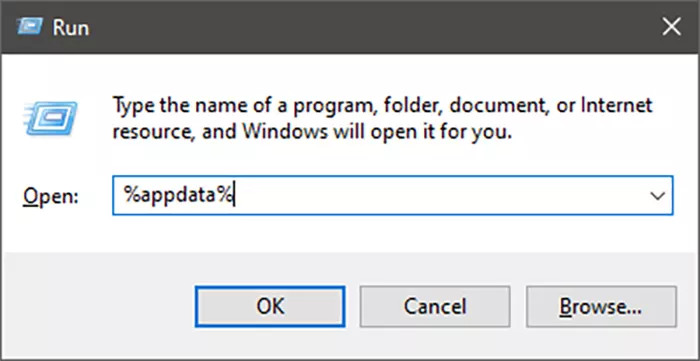
From here, there are a few ways of finding the file you need. The simplest way is to simply use your built-in Windows Explorer search bar to search for a file called arenaMadnessGame2. This file only exists if you've opened and created an arena save file in game. If you haven't, then you'll need to go boot the game up and play it for a few minutes.
If that fails for whatever reason, you can also manually navigate to the folder where the file should be as well. From Roaming, you need to go to Macromeda -> Flash Player -> #SharedObjects -> the only folder here with letters and numbers -> localflash -> 592473_madnessgame_ultimate0e40.swf. In this folder, there should be your save files for Project Nexus, with one of them being your arena save file. This is the one you should open with the Sol Editor program.
3. Change the values you want
In the program, you'll see a ton of different values. You should ignore most of these as modifying them may actually break your game, but scroll down and you'll find the values you want: skillPoints and myCash.
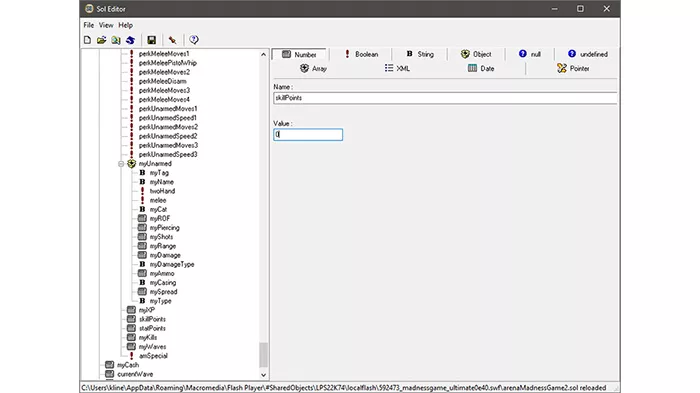
Clicking on one of them will show you two windows on the side. Ignore the Name, and simply change the value to whatever you want. For instance, if you want to work with effectively infinite skillpoints, simply set the value to 99999 or something similar. Just don't set it too high because the value will overflow and the game will break.
This should effectively be the only two values you ever need to change.
So, that's it! That's how you can cheat in Madness: Project Nexus. We hope this helps you.
How to Install Madness: Project Nexus
Having trouble installing Madness: Project Nexus? Take a look at this guide.
Flash games have been officially discontinued, and that includes Madness: Project Nexus. Fear not, though. This game is still very accessible - just a little less than before. There are a number of ways you can still ...
How to Play Madness: Project Nexus
A guide to everything to do with playing Madness: Project Nexus.
Madness: Project Nexus is one of the most unique games out there, with a very innovative combat system that no other game quite has. It's definitely one of the most in-depth when it comes to Flash games. 1. Basic ...








