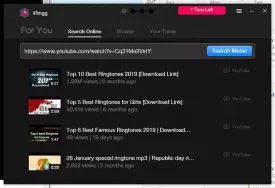iRingg Specifications

iRingg Review

by
Last Updated: 2019-07-12 11:08:35
Remember back in the day, when the iPhone was just coming out and you could put practically whatever you wanted on it with no hassle? Nowadays, it's a struggle to simply put a 30 second sound on your phone to serve as a ringtone. The easiest way to get them on your iPhone nowadays is to...buy them from the iTunes store. And who wants to purchase such a short sound byte that, in some people's cases, barely plays? That's why programs like iRingg exist - to make that process easier.
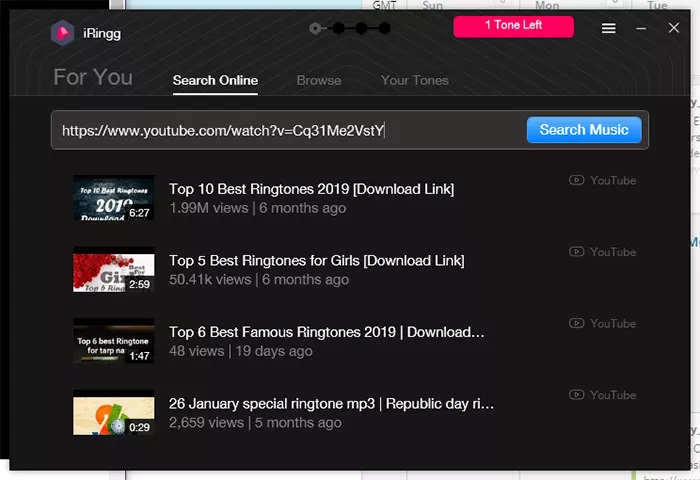
iRingg is a program that, like the summary says, lets you put ringtones on your phone without iTunes. That's the best part about it, in fact - the ability to skip all the tedium of iTunes. This program can help you create a ringtone from pretty much any audio on the internet or in your computer. Hell, it specifically has a URL search function where you simply input a youtube link and it will automatically show a list of audio you can download.
In my various tests, it has been 100% correct. All you'll have to do then is just hit the download button. After that, you can trim the part of the audio you want to use as a ringtone with a very simple audio editor. You can also add a couple of sounds if you want like explosions. Once you click the export button, it gives you a few options to upload directly to your iPhone if it's connected.
If this sounds like a great program for you, then I recommend iRingg from you!
DOWNLOAD NOW
At the time of downloading iRingg you accept the terms of use and privacy policy stated by Parsec Media S.L. The download will be handled by a 3rd party download manager that provides an easier and safer download and installation of iRingg. Additionally, the download manager offers the optional installation of several safe and trusted 3rd party applications and browser plugins which you may choose to install or not during the download process.