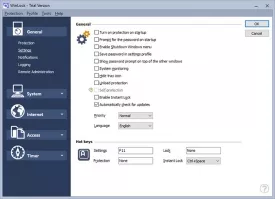Winlock 8.21
Winlock Specifications
Winlock Review

by
Last Updated: 2019-06-23 03:44:19
There are some security programs out there that will completely lock a user out or ban access to the internet completely. In my opinion, those are too broad hitting - a sledgehammer used when a small cudgel would be enough. I prefer a bit of finesse in all things, especially with security. That's why a program like Winlock fits me better than most others.
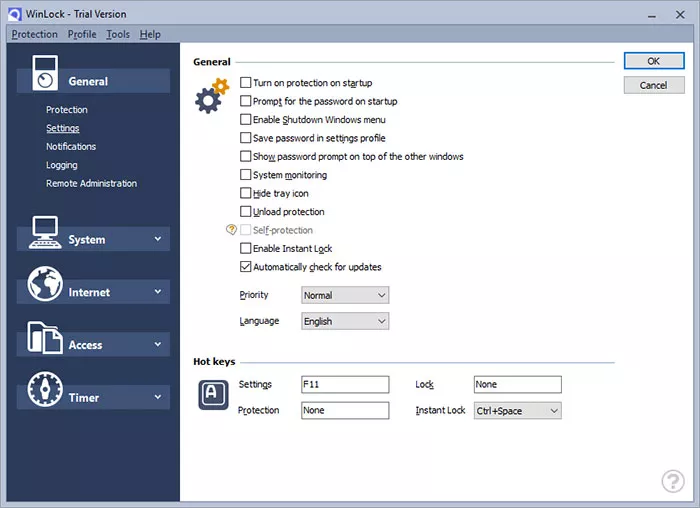
Installing Winlock is as easy as downloading the installation file and running it. Once you boot it up, you'll notice a large intimidating looking menu. Have no fear, though. It's actually incredibly easy to navigate through its tabs. Clicking through these features, you'll be able to choose which programs to disable, whether or not to disable access to Window's Registry Editor and Task Manager, block hotkey combos (like all the CTRL commands) and even mouse functions if you're so inclined. The whole program is password protected - you'll be able to choose what password you want. The program is impossible to shut down without access to said password. This program, therefore, lets you strategically disable functions you don't want people to have access to.
There are two downsides to this program. One is that as soon as you hit "okay", all the functions turn on immediately. That means that all your browsers will close and your hotkeys will stop working. The other bad part is that the internet blocking functions don't work on browsers other than Internet Explorer - which most have stopped using by now. If you can look past those downsides, then Winlock is a great program for you to use!
Winlock Requirements and Limitations
30 days
DOWNLOAD NOW
At the time of downloading Winlock you accept the terms of use and privacy policy stated by Parsec Media S.L. The download will be handled by a 3rd party download manager that provides an easier and safer download and installation of Winlock. Additionally, the download manager offers the optional installation of several safe and trusted 3rd party applications and browser plugins which you may choose to install or not during the download process.