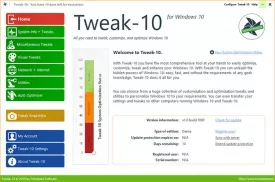Tweak-10 Specifications

Tweak-10 Review

by
Last Updated: 2019-07-16 03:19:28
Windows 10 can be extremely slow, glitchy, and unstable sometimes, only becoming more so the more you experiment with programs and software. Therefore, it's smart to always keep a system optimization and maintenance tool around when you're using Windows. While there are a ton of optimization suites out there, there hasn't been one specifically aimed at Windows 10 before, and Tweak-10 fits that bill exactly.
Downloading and installing Tweak-10 is incredibly simple. Other than a few options regarding shortcuts and bootups, you won't be confused if you've installed any programs before. There's only one particular instance that differs from typical installation procedures, and that's how the program asks if it can create a restore point beforehand so you won't accidentally cause harm to your computer.
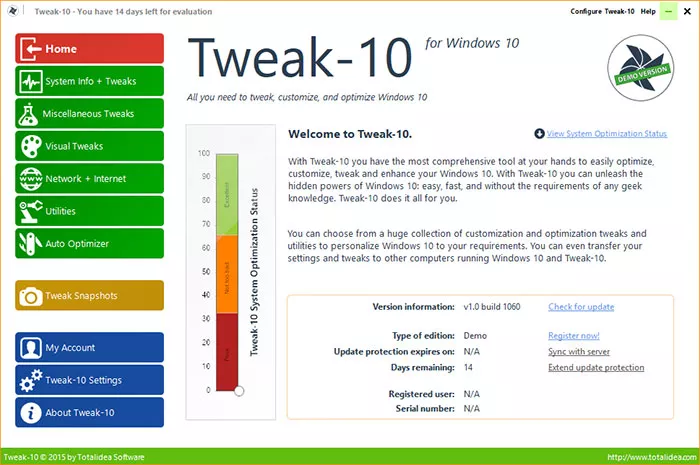
Booting it up will reveal a colorful and lively interface. If you've used a previous version of Tweak such as Tweak-7 or Tweak-8, then you'll find that the interface has barely changed in the transition over. You'll have multiple functions and options, such as system information, miscellaneous tweaks, visual options, network and internet tweaks, utilities, optimizer, snapshots, and just the good ol' setting for the program. You can also check your CPU and optimize it, as well as tweaking the core system 64-bit structure. It'll automatically do a ton of things in the background like automatically turning off non-critical processes that aren't in use and turning off non-responding processes.
Not all of these will be available for the free version, unfortunately. However, there's still plenty to like in Tweak-10.
Tweak-10 Requirements and Limitations
limited features
DOWNLOAD NOW
At the time of downloading Tweak-10 you accept the terms of use and privacy policy stated by Parsec Media S.L. The download will be handled by a 3rd party download manager that provides an easier and safer download and installation of Tweak-10. Additionally, the download manager offers the optional installation of several safe and trusted 3rd party applications and browser plugins which you may choose to install or not during the download process.