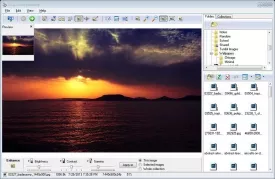SnapTouch Specifications
SnapTouch Review

by
Last Updated: 2014-08-29 01:18:01
Most people that go on trips take a ton of photos that just go into their collection that aren't organized and need some editing. A lot of photo application come with features that you pay for and never use, and that just isn't how most of us want to spend our money. SnapTouch gives you all of the options you want to edit and organize your photos, without all of the options you don't want.
With SnapTouch, you get many features that you would normally use just to do simple edits to your photos that are necessary to touch them up to make them as perfect as you prefer them to be. With smart importing and file naming, the application does certain tasks for you that you would normally do, but simply don't have to when using SnapTouch. It makes the final editing process of your snapshots from your recent vacation or trip a breeze and super fast.
You are able to crop your photos to desired sizes and proportions so you get the part of the shot that you want to keep, rather than all of that empty space in the photo that you didn't really need. Sometimes we are in such of a rush on our trips we can't really take the time to zoom in and take the shot, so cropping is a necessary tool for getting the shot the size you would like it to be and showing only the parts of the photos that are important to you.
A quick and easy feature that SnapTouch includes in date stamping, which allows you to manually add the date you took the picture or have SnapTouch use the meta data of the photo to automatically add the date for you. For the times that you want to have the date on the photo and your camera didn't add it for you, SnapTouch will add it to your photo with a couple simple clicks.
You are also able to view and delete metadata (EXIF data) of the photo for whatever reason you may want to. Either to throw out certain information you do not want attached to the photos, or just to view it for future reference of the data on the photo.
Want to explain what is going on in the photo without actually telling people? You can add commentary to any photo you wish either right on top of the photo for viewing, or in the photo data for your own personal reference when you look back at your photos in the future.
DOWNLOAD NOW
At the time of downloading SnapTouch you accept the terms of use and privacy policy stated by Parsec Media S.L. The download will be handled by a 3rd party download manager that provides an easier and safer download and installation of SnapTouch. Additionally, the download manager offers the optional installation of several safe and trusted 3rd party applications and browser plugins which you may choose to install or not during the download process.