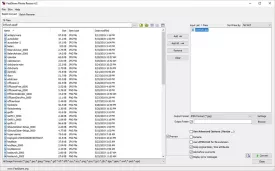Photo Resizer 4.2
Photo Resizer Specifications
Photo Resizer Review

by
Last Updated: 2019-05-29 07:34:39
Most photo editors only let you edit one image at a time. While nice, it gets incredibly tedious if you want to apply the same changes to a wide amount of pictures. FastStone Photo Resizer does exactly that, and it does it well and for free. If that sounds appealing to you, you can skip the rest of this review and just download it.
You don't even need all your pictures to be in the same format - simply add them all to a batch and click the "Convert to JPEG" button. That sure beats opening each image individually and exporting them as a different format one at a time in Photoshop!
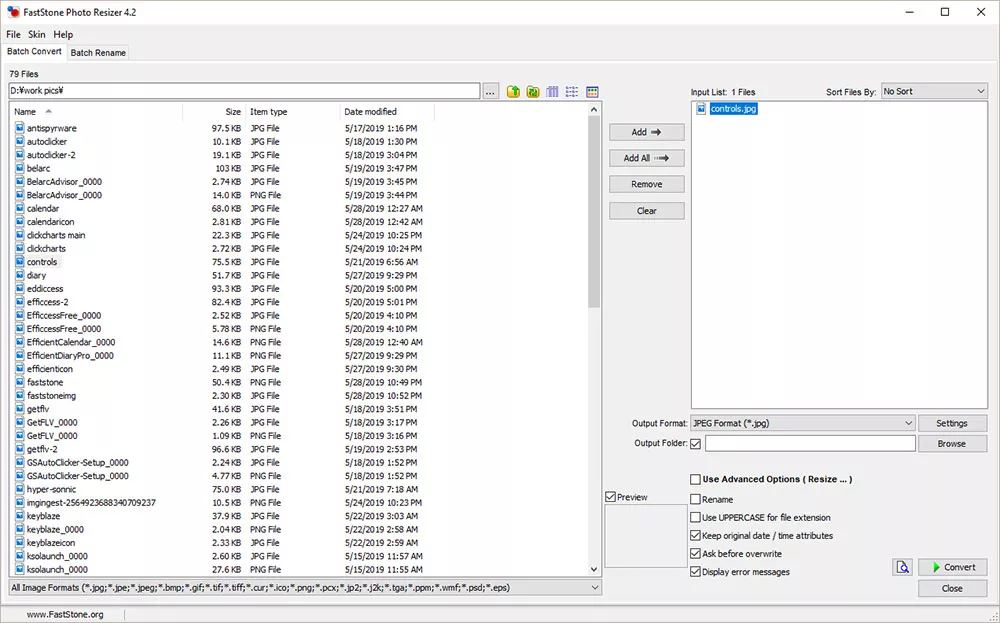
The interface is minimalistic, straight to the point, and businesslike. Select photos, individually or in batches, on the left-hand side of the program, and click "Add" to add them to Photo Resizer input list on the right. There's a preview before you finalize whatever changes you made to the image, but it's not high def enough to see minute differences between your pictures. Then, you choose where you want to output the file to, what format you want it to be, and various other options before you click convert When you batch rename, you can rename everything to "name" and "name(1)" files. Standard interface options like ask before you overwrite, with advanced options like watermarking hidden among various other options.
If you need to easily edit and rename a large amount of files at once, then Photo Resizer is for you!
DOWNLOAD NOW
At the time of downloading Photo Resizer you accept the terms of use and privacy policy stated by Parsec Media S.L. The download will be handled by a 3rd party download manager that provides an easier and safer download and installation of Photo Resizer. Additionally, the download manager offers the optional installation of several safe and trusted 3rd party applications and browser plugins which you may choose to install or not during the download process.