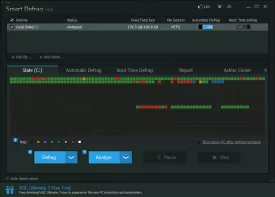Smart Defrag 3 Specifications

Smart Defrag 3 Review

by
Last Updated: 2014-02-10 10:54:34
One of the most common causes of “Slow PC Syndrome” on older computers is file fragmentation. A defragmenter puts the pieces that make up a file back together so that your PC may run more efficiently as the PC looses it’s ability to properly store files as it ages.
Smart Defrag 3 is an exceptional alternative to the default Disk Defragmenter that comes preinstalled in your Windows Operating system. It has a beautiful blue and black UI that highlights some of the more important options in a defragmenter while also providing access to many other options. The look and feel of the UI can be changed inside the program’s settings. You can even make the interface transparent to give it an almost Windows Aero look.
In terms of functionality, Smart Defrag 3 does everything the default Disk Defragmenter does and then some. In fact, you are even given the option to replace the system’s default defragmenter. You can schedule Smart Defrag 3 to automatically defrag at a specific time and/ or date. You can set a boot defrag. You can set the program to automatically defrag when the system has been sitting idle for a certain period of time. You can even exclude certain directories from being defragmented.
DOWNLOAD NOW
Smart Defrag 3 in Spanish
At the time of downloading Smart Defrag 3 you accept the terms of use and privacy policy stated by Parsec Media S.L. The download will be handled by a 3rd party download manager that provides an easier and safer download and installation of Smart Defrag 3. Additionally, the download manager offers the optional installation of several safe and trusted 3rd party applications and browser plugins which you may choose to install or not during the download process.