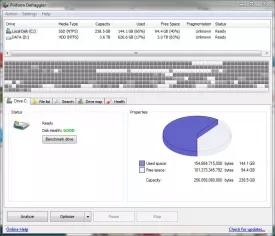Defraggler 2.19
Defraggler Specifications

Defraggler Review

by
Last Updated: 2015-05-03 20:14:33
Defragment exactly what you want, when you want using one of the most well known, widely used free defragmentation software available out there on the Internet. Developed by Piriform, the same developers that created the well known CCleaner software, continues their trend with computer maintenance software with the addition of Defraggler to the list. Defraggler, for being free, is still a complete piece of software jammed packed with features for you to use to keep your hard disks healthy and as fast as they were when you first got them, or bought your computer.
You can specify what drives, files, or folders to defragment, not just the entire drive like with other software. If you want a specific file to load faster than others, but do not want to wait for your entire hard drive to defragment, this type of process will be great for you since you can not specify specifically what you want to defragment. Even better, is this is extremely easy to do and anyone can do it.
The software is very safe and secure, and receives frequent updates from its developer, Piriform. When Defraggler reads or writes a file, it uses the exact same techniques that Windows uses, so using the software is just as safe as using your default Windows defragmenter. So, there is nothing to lose by using Defraggler and only things that you can gain from using the software.
The software is very light on your system, but gets the job done fast. You can choose from an array of options to suit the speed you are looking for, or the quality of the defragmentation. You can optimize free disk space and where the files are located on your drives so the files get loaded up as fast as possible. Using the interactive drive map, you can actually get a virtual look at how fragmented your drive is, where most common files are located, and where the free space is located. This will give you an idea of how badly you need to defragment and optimize your drives.
Not fluent in English, Defraggler has multi-lingual support for those of you that may prefer to use another language. There are 37 languages to choose from, and the languages available are all some of the most common spoken languages on the planet. This mean the application most likely speaks your language, and you will not have to worry about using the software and not understanding everything it is telling you.
Are you busy a lot but still want to make sure your computer stays fast? You can schedule Defraggler to automatically defragment your files and drives at any time you specify, as long as you computer is on. This mean, that you do not need to worry about remembering you regularly defragment your drives, it will just be done for you. Defraggler is there for you, and makes sure your drives will stay healthy and fast throughout your computer's lifespan.
DOWNLOAD NOW
Defraggler in Spanish
At the time of downloading Defraggler you accept the terms of use and privacy policy stated by Parsec Media S.L. The download will be handled by a 3rd party download manager that provides an easier and safer download and installation of Defraggler. Additionally, the download manager offers the optional installation of several safe and trusted 3rd party applications and browser plugins which you may choose to install or not during the download process.