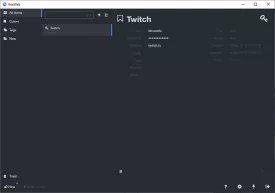KeeWeb 1.9.3
KeeWeb Specifications
KeeWeb Review

by
Last Updated: 2019-09-08 19:35:24
If you're like most internet goers, you probably have a ton of sensitive data lurking on your computer. Some might be sensitive of the legal variety, some might be of the personal variety. If your machine was ever stolen, it could potentially impact your life incredibly negatively. You need to secure all your data, and KeeWeb is here to help.
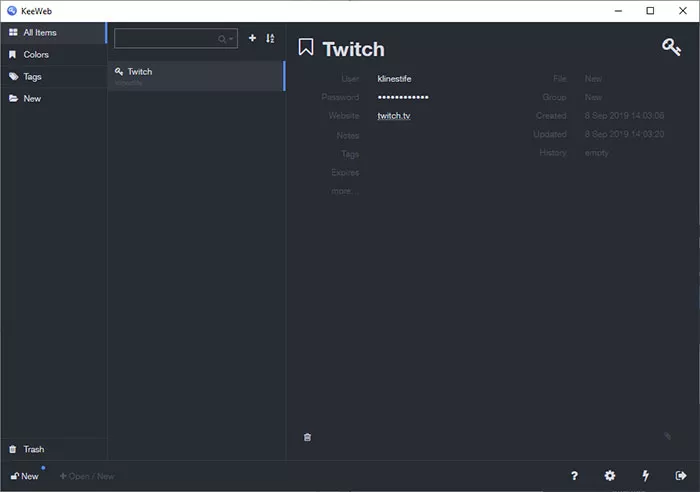
The installation sequence for KeeWeb is extremely easy, with no user input required other than hitting next and selecting the installation location. Afterward, you can easily boot it up and run the program. Its interface is extremely simplistic, with almost nothing on the initial startup screen worth mentioning. All you need to do to start is click the + sign to start a new database. The file format that the database saves under is unique to the program, so unless somebody has the exact same program, they won't be able to access it.
Actually using it is simple. Click the plus sign to create a new password entry on the list. The text is dark on a dark background, making it somewhat difficult to make out, but it's easy to use otherwise. Probably the best part about the program is the fact that it offers a wide array of organizing and sorting options. You can organize entries into groups, add hashtags and color tags, and change the icons to make the groups even easier to sort through. With all these features, KeeWeb can easily help you manage your passwords and do it well.
DOWNLOAD NOW
At the time of downloading KeeWeb you accept the terms of use and privacy policy stated by Parsec Media S.L. The download will be handled by a 3rd party download manager that provides an easier and safer download and installation of KeeWeb. Additionally, the download manager offers the optional installation of several safe and trusted 3rd party applications and browser plugins which you may choose to install or not during the download process.