Greenshot Specifications
Greenshot Review

by
Last Updated: 2019-05-13 08:50:35
Most screenshot tools have the same basic functions. They let you quickly capture all or part of the screen, give it basic editing, and then save/export it effortlessly, sometimes directly to websites. Greenshot is no different, but it adds even more functionality and customization.
You'll notice these options during installation. There is a screen that lets you choose a variety of plug-ins to install which includes a long list of languages, a Microsoft Office plug-in, choose whether it opens on bootup or not. In my case, the installation automatically detected my Microsoft Office and had the plug-in enabled by default. Once you install it, it hides away in your system tray like most screenshot tools do, sitting out of the way until you hit one of its hotkeys or right-click on its icon.
Opening the settings menu reveals the large berth of options you have. You can modify one of the five hotkeys if you decide you don't want to use the default Print Screen shortcut. You can capture full screen, capture window, capture region, capture last region, and, if you use the browser, capture Internet Explorer. The program lets you dynamically change where you save your files by default, but if you want it to automatically save to a certain location, the settings menu has an option for that.
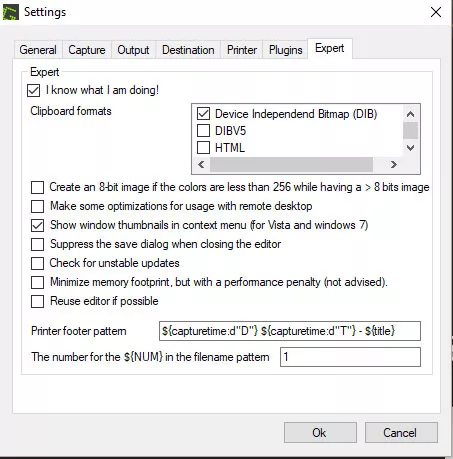
There is also a plugins menu and an "Expert" menu. "Plugins" does exactly what it sounds like - it lets you manage the plugins you're using with Greenshot. Expert is more complicated. It keeps itself off by default - you have to tick a box labeled "I know what I'm doing!" to even have the ability to modify it. Inside this menu is the ability to change file formats, change the bits of your images, check for unstable updates, and many more. These options all impact your system, so make sure you know what you're doing like it says.
If you want to use a screenshot tool with a ton of customization, try out Greenshot!
DOWNLOAD NOW
At the time of downloading Greenshot you accept the terms of use and privacy policy stated by Parsec Media S.L. The download will be handled by a 3rd party download manager that provides an easier and safer download and installation of Greenshot. Additionally, the download manager offers the optional installation of several safe and trusted 3rd party applications and browser plugins which you may choose to install or not during the download process.







