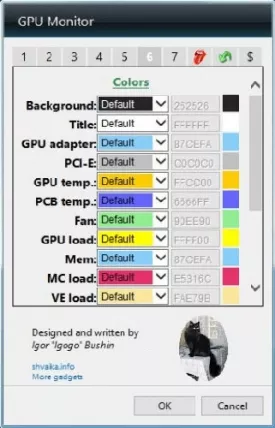GPU Monitor Specifications

GPU Monitor Review

by
Last Updated: 2020-02-27 21:49:59
The graphic card is one of the most important components in a computer, especially for those who like to play a ton of games or 3D modelers and animators. However, it can be incredibly difficult to keep track of the status of your graphics card, as Windows doesn't have a built-in way to keep track of so many graphics cards from so many different manufacturers. There are a ton of different ways to monitor your card - one of them is GPU Monitor.
Installing System Monitor II can be more of a hassle than usual. You need another program to install .gadget files, like 8Gadgets. Once you do that, it will appear in a small widget that you can move wherever you want on the desktop. The main interface will show you multiple details about your video card, such as temperature, fan, GPU load, used, free and total virtual memory inside of an incredibly tight interface.
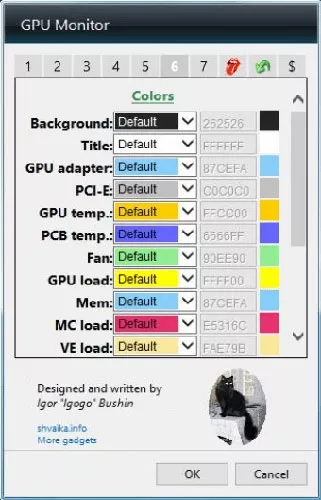
The options menu is also incredibly impressive, especially when you take into account that it isn't a full-blown program. It lets you pick the graphic adapter you wish to use, the window size, the fresh rate, temperature units, and alarm sounds. Furthermore, you can also configure temperature graph ranges and its appearance settings.
All in all, GPU Monitor is an incredibly useful gadget for anybody who uses their graphics card constantly. The availability of the information right in front of your face at all times lets you catch any problems that your graphics card may have and fix it far in advance.
DOWNLOAD NOW
At the time of downloading GPU Monitor you accept the terms of use and privacy policy stated by Parsec Media S.L. The download will be handled by a 3rd party download manager that provides an easier and safer download and installation of GPU Monitor. Additionally, the download manager offers the optional installation of several safe and trusted 3rd party applications and browser plugins which you may choose to install or not during the download process.