Ping Monitor Specifications
Ping Monitor Review

by
Last Updated: 2020-02-27 20:11:26
Checking your connection by pinging various websites isn't very difficult to do - it's a very straightforward and simple command in the command prompt. However, there are a ton of limitations when you do it this way. For instance, you can't view your ping changing in real time, and you can only ping once at a time. These limitations can be annoying if you want to catch certain patterns. That's why Ping Monitor exists - to help you monitor your ping to multiple servers easily.
Installing Ping Monitor can be more of a hassle than usual. You need another program to install .gadget files, like 8Gadgets. Once that's done, it'll appear on your desktop as a widget and you can move it anywhere you want. You can add up to five different websites from your favorites list and view a real time graphic with the results.
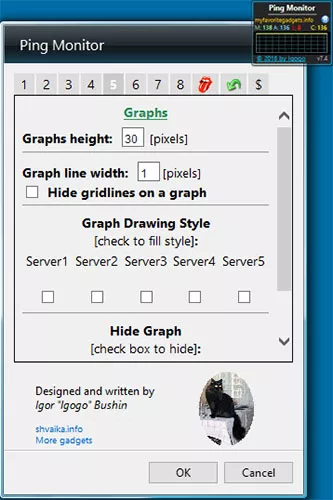
When you add these, you can choose how frequent the program pings the server and what message to display if any error is detected. Additionally, several settings can be accessed. You can show lost ping percentages and to play an alarm sound if ping is lost. You can also change the style of the graph and color of the whole program as a whole as well.
All in all, this is a very useful program that is also incredibly easy to use. If you need to monitor your ping to certain websites frequently, then you should give Ping Monintor a download. Simple and easy to use is a rare combination.
DOWNLOAD NOW
At the time of downloading Ping Monitor you accept the terms of use and privacy policy stated by Parsec Media S.L. The download will be handled by a 3rd party download manager that provides an easier and safer download and installation of Ping Monitor. Additionally, the download manager offers the optional installation of several safe and trusted 3rd party applications and browser plugins which you may choose to install or not during the download process.







