Factorio Guide
How to get your feet on the ground in the first few days of Factorio.

Date: 2020-08-19 04:14:58
By:

In order to follow this guide you will need to download Factorio. Please click the green button below.
Factorio is an unforgiving game. If you're having trouble getting your feet on the ground, take a look at this guide on the first couple of days.
1. As soon as you spawn
Make sure that you have the four solid resources close to your spawn location; Coal, Copper ore, Iron ore, and Stone. These should be found within reasonable proximity to each other; the farther apart they are the harder it will be to route them for combined use.
It's also advisable to have a source of Water in your starting area, as it is required for Steam Engines.
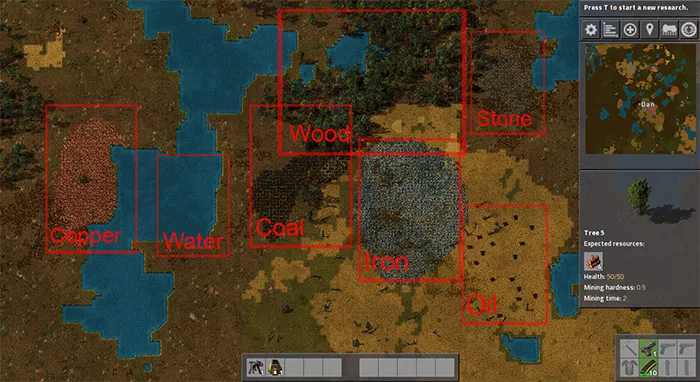
If your spawn area doesn't have one of these resources, or they are too scarce or too far apart, simply hit the Escape key and choose "Restart." This will re-generate the game world and you will spawn in a new starting location. This may need to be done several times until a passable world is created.
Later we will also need Crude oil. However, it's okay if your starting area doesn't have oil, as you won't need it until later in the game. The same goes for for Uranium ore.
Almost everything in Factorio is made from these seven basic resources, and you will need all of them except for uranium if you intend to finish the game.
2. Automating gathering
You begin your journey with a Stone furnace and a Burner mining drill. This means you only have to harvest a limited number of resources by hand. First of all, you should place your drill on the edge of an iron deposit, facing towards the furnace. The iron deposit looks like blue-ish gray rocks on the ground.

The little yellow arrow shows where the mined iron ore will come out. You want the Furnace to be in front of that arrow, so that the drill automatically inserts the ore into the furnace.
Remember you can press "ALT" to activate the detailed view. This makes it easier to see what's happening.
Now that you've placed the drill and furnace, they need Fuel.
You can power them with either Wood or Coal. To collect them, you'll need to cut trees or mine coal; this can be accomplished by holding right click over trees or coal deposits, respectively.
Once you have some fuel in your inventory, left click on the furnace or drill to open the interface.
To place your fuel into the machine, simply left click it to pick it up and left click again to put it into the fuel slot.
If you want to split a stack in half, right click the stack. Now both of your machines should be running and automatically making you some iron plates!
You can also CTRL-Right Click to directly insert half of the stack.
3. Progressing the tech tree.
You'll need to craft some extra drills. If you hover over drill in the crafting menu, you'll see two lists of materials. The first list shows the components needed to make the drill; the second one at the very bottom of the tooltip window shows the raw resources needed to craft it. Unlike other games, you do not need to create the pre-requisite items before you select the item you want to make. All required items are crafted for you. You can see this process happening on the bottom left of the screen, where your Crafting Queue is. You can also queue up more crafting orders, as long as you have the necessary materials on you, and they'll get carried out one after the other.
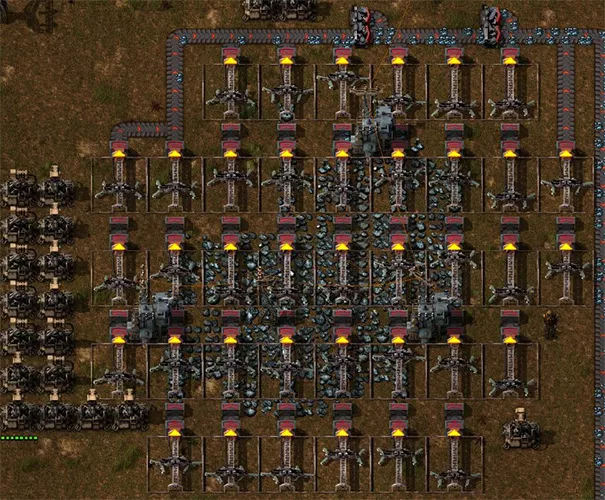
Now that you can afford some extra drill and furnaces, you should automate the acquisition of both coal and stone. These are easy to set up and work essentially the same as the iron setup. For Coal, you can have two drills facing each other: they'll run on the coal they get fed by their partner and you can collect the surplus.
Don't forget that you can collect resources from machines without opening their inventories, with CTRL-LMB. You might also want to activate the detailed view, by pressing the ALT key once. You can deactivate it by pressing ALT again.
And for stone you can have the drill output directly into a chest.
If you need more resources, you can repeat this setup a few more times. From here on, you can progress further on your own terms - you should be set up for success.
How to Play Factorio
How to get started in Factorio.
Factorio is one of the most rewarding games to play, but it is incredibly difficult to get your feet on the ground. Take a look at this guide to figure out how to get started. 1. World Generation First off, you ...






