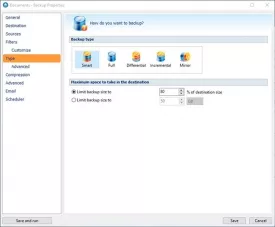Backup4all 8.1.183
Backup4all Specifications
Backup4all Review

by
Last Updated: 2019-06-25 10:47:04
Most people don't go through the hassle of backing up their files. Why should they? Full computer crashes are extremely rare and it just doesn't seem to be worth the hassle. However, creating backups is probably the most reliable way you can recover from such a rare, devastating crash. While creating backups is far from thrilling, you should never overlook it, no matter how trustworthy you think your computer is. Therefore, you need a program like Backup4All to help you with that.
What sets Backup4All away from all the other backup software is that it's fully automated. All it takes is a couple of settings and selecting which folders of files you want to back up. Every time you click backup, these are the ones that will be used. You can create individual profiles and schedule backups. This program will consistently backup all those files at the set time every day.
Another thing that's unique is how this program can only be installed on a USB or a similar removable media. It will literally not let you install it onto your main drive. The logic here is that if your main drive fails, this program will be as far away from all that as it can be and won't be corrupted.
This program is perfect for those who need to constantly back up their files - if that fits your profile, I recommend you give Backup4All a download! There's little downside to this program - maybe you'll even want to purchase it after a while!
Backup4all Requirements and Limitations
30 days
DOWNLOAD NOW
At the time of downloading Backup4all you accept the terms of use and privacy policy stated by Parsec Media S.L. The download will be handled by a 3rd party download manager that provides an easier and safer download and installation of Backup4all. Additionally, the download manager offers the optional installation of several safe and trusted 3rd party applications and browser plugins which you may choose to install or not during the download process.