
AOEMEI Backupper 5.0
AOEMEI Backupper Specifications
AOEMEI Backupper Review

by
Last Updated: 2019-07-09 10:08:36
Backing your computer up is the single easiest way of keeping your data safe. Yes, I know what you're probably thinking. "Ugh, backing up takes so long! A giant crash would never happen anyways! I have everything backed up on the cloud!" While yes, full system crashes are extremely rare, and everything important's probably on the cloud nowadays, it's still incredibly annoying to have to redownload all your software and whatnot. Why go through the effort when you can simply back up your files instead with a program like Aomei Backupper?
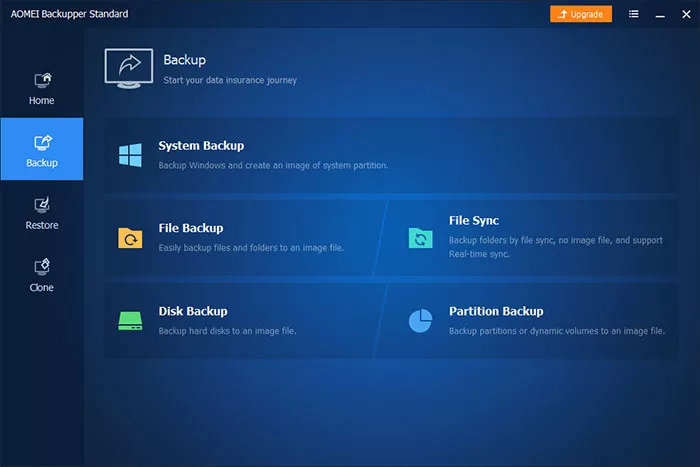
There's a lot of positives when it comes to AOMEI Backupper. For starters, it's extremely fast. When I tried backing up my 16gb USB, it took just under half an hour to finish. That, in case you don't have a point of reference, is incredibly fast. My old backup program took almost 50 minutes to do the same, and that was what I considered to be fairly fast. On top of that, the user support is incredible. There's not only a help file but video tutorials, FAQs, how-to guides, and more. Just in case all of that isn't enough for you, the support forums are incredibly active, and anything you're unclear about will no doubt be answered there.
There are only a few downsides. You have to buy certain features, such as the ability to combine multiple backups into one. Considering this is a free trial, though, that's a given. I recommend AOMEI Backupper to you if you need a quick backup program.
AOEMEI Backupper Requirements and Limitations
Limited Features
DOWNLOAD NOW
At the time of downloading AOEMEI Backupper you accept the terms of use and privacy policy stated by Parsec Media S.L. The download will be handled by a 3rd party download manager that provides an easier and safer download and installation of AOEMEI Backupper. Additionally, the download manager offers the optional installation of several safe and trusted 3rd party applications and browser plugins which you may choose to install or not during the download process.






