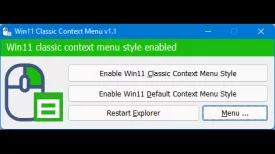Windows 11 Classic Context Menu 1.1
Windows 11 Classic Context Menu Specifications
Windows 11 Classic Context Menu Review

by
Last Updated: 2022-01-18 21:58:47
The context menu is one of the most important components to any OS. That's where you can modify whatever you're working inside with just a few clicks of the mouse, and smart use can cut down workflow time by a significant chunk. However, Microsoft seems to be a fan of changing the context menu every single time they release a new OS. If you're like most and don't want to deal with adjusting to the new context menu, then Windows 11 Classic Context Menu is a must-download for you.
To install Windows 11 Classic Context Menu, simply unzip all the files and run the executable.
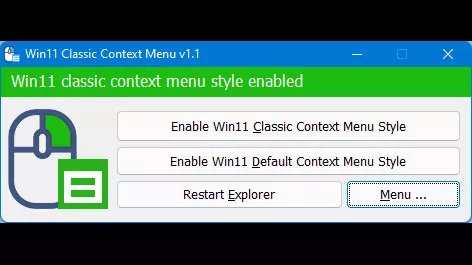
The program is tiny and you can very easily tweak the Context menu. The program comes with a small and very intuitive interface that only includes three main options: changing the context menu to the classic menu, default menu, and restarting the explorer. As you can probably guess from the wording, you can toggle the classic context menu style on and off whenever you want. Restarting the computer explorer is necessary if something goes wrong and you need to try to fix the explorer.
It's also worth mentioning that you can restore the classic Windows 10 menu by editing the registry key, bypassing the need for a program, but let's not forget that it's very risky to do so, with risk of permanent damage to your operating system if you mess up. Why do that when you can simply just do so with a single click?
All in all, if you want to not waste time adjusting to the new context menu, then you should definitely give Windows 11 Classic Context Menu a download.
DOWNLOAD NOW
At the time of downloading Windows 11 Classic Context Menu you accept the terms of use and privacy policy stated by Parsec Media S.L. The download will be handled by a 3rd party download manager that provides an easier and safer download and installation of Windows 11 Classic Context Menu. Additionally, the download manager offers the optional installation of several safe and trusted 3rd party applications and browser plugins which you may choose to install or not during the download process.