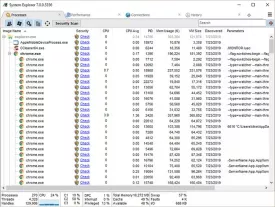System Explorer 7.0.0
System Explorer Specifications
System Explorer Review

by
Last Updated: 2019-07-23 19:27:18
Your computer rarely starts having problems out of nowhere - it doesn't crash with no warning signs, and a blue screen should be extremely rare if you're taking proper care of it. However, most people won't have the knowledge needed to spot these warning signs and do something about it. To start with, you need a program that actively tells you the state of your computer - something most OSes either don't have or have a subpar one. System Explorer is one of those programs - it will tell you exactly what state your computer is in without needing much user knowledge.
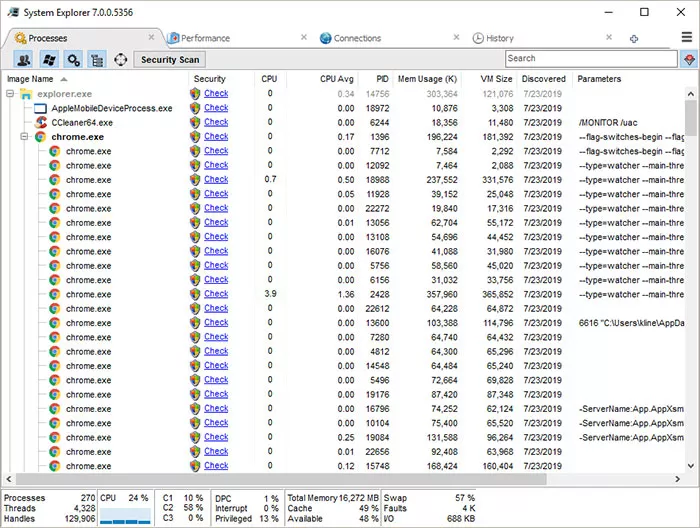
Installing System Explorer is surprisingly customizable. It presents you with a few choices. You can switch to custom mode, which lets you customize the interface more. The default interface has two viewing modes - task manager mode that includes tabs with optimized performance, while explorer mode shows you all your processes with all their features displayed. The program will run at startup unless you tell it not to.
Booting the program up properly will show you all your processes and their name, security status, CPU consumption, average usage, ID, memory consumption, and more. Using this, you can find out if a process is trying to conenct to the internet when it isn't suppsoed to, which may indicate a malicious software. There is no information that you can't locate with System Explorer. With the proper knowledge, you can locate any errors before it even becomes a problem. I can easily recommend System Explorer for its efficiency at its job.
DOWNLOAD NOW
At the time of downloading System Explorer you accept the terms of use and privacy policy stated by Parsec Media S.L. The download will be handled by a 3rd party download manager that provides an easier and safer download and installation of System Explorer. Additionally, the download manager offers the optional installation of several safe and trusted 3rd party applications and browser plugins which you may choose to install or not during the download process.