How to Install SPSS 32-bit
Having trouble installing SPSS? take a look here.

Date: 2019-08-12 21:25:48
By:
In order to follow this guide you will need to download SPSS 32-bit. Please click the green button below.
SPSS is a premiere statistics tracking program, but it is surprisingly annoying to install. Simply follow our guide and you'll be alright, though!
Step One: Get the installation executable file.
There are a few ways you can do this, though I recommend the latter. The first is to simply download it from our website at http://www.rockybytes.com/spss-32-bit.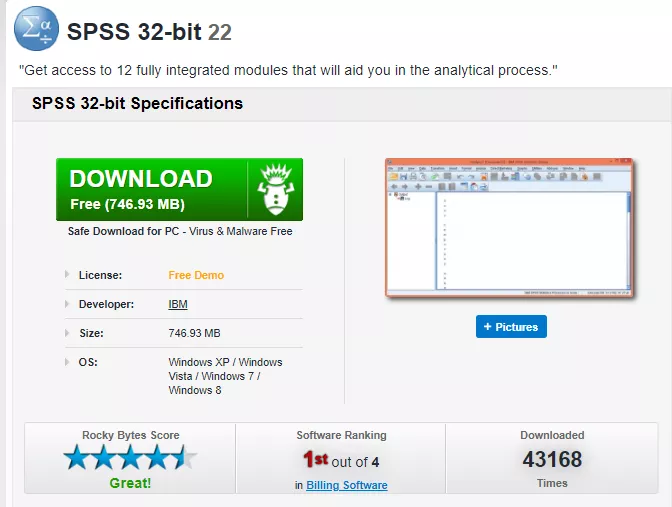
However, I recommend you download it directly from there website. They will force you to create an account to do so, but as you're forced to have an account in order to simply use the program, it would have you skip an unnecessary step. Simply go to their website at https://www.ibm.com/analytics/spss-statistics-software and click on "Try SPSS Statistics for free"
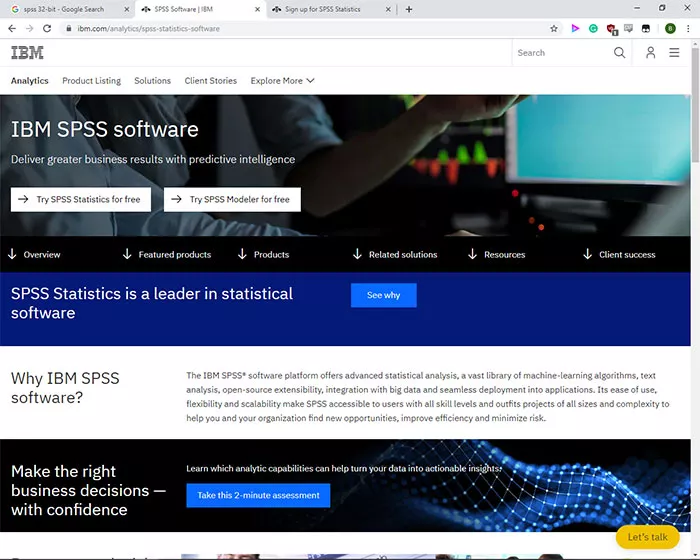
Afterwards, it will redirect you to a page to create your account. Simply follow the steps to do so, and it will lead you to the download page for SPSS.
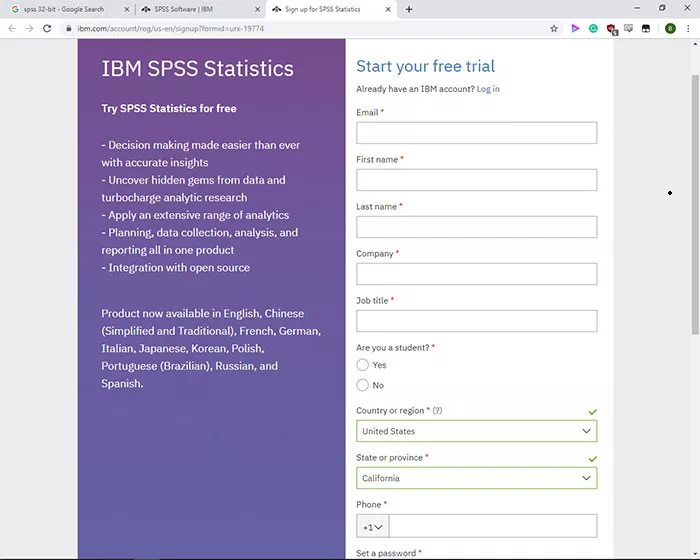
That will be all for simply acquiring the executable file. Double clicking on the download link will have you automatically begin downloading.
Step 2: Executing the installer.
The installer you downloaded is actually a downloader for the actual isntall files - funny, I know. It looks almsot exactly like other installers. Click Next - make sure to hit decline if you don't want extra programs to be installed - and you should come across this screen.
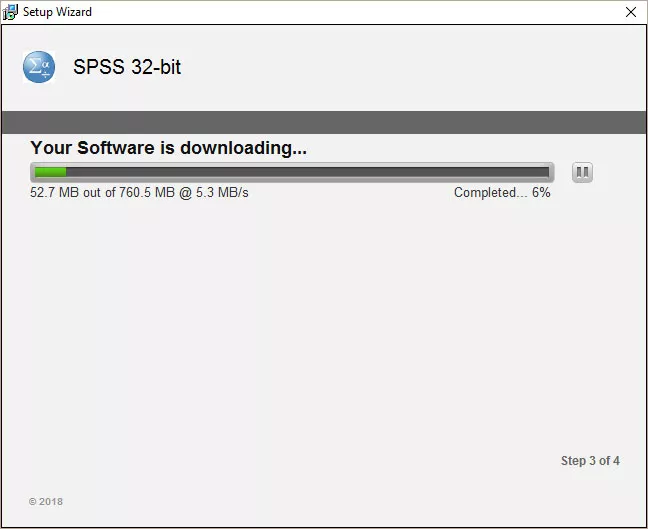
Wait until the download is complete, then you'll have the option to install the program itself.
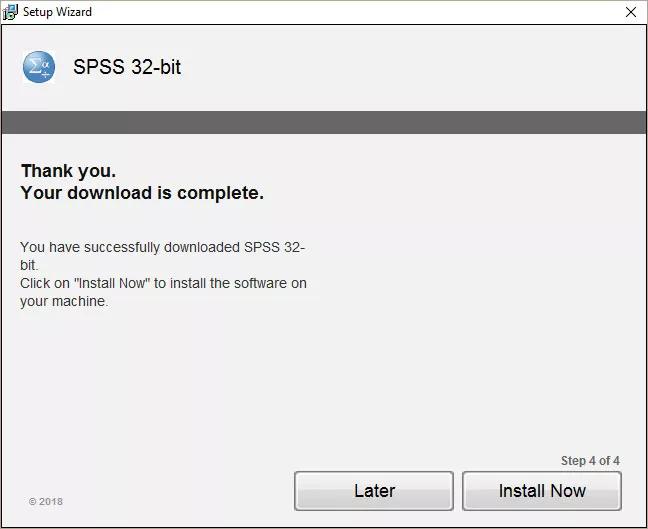
It's smooth sailing from here - simply follow the steps in the installation wizard and you'll be done before you know it.
How to Use SPSS 32-bit
Having trouble using SPSS? Have a look at this.
SPSS is an incredibly complicated piece of software. It's to the point where there's no conceivable way that I can run through every feature and function, but I can get you started and point you to other places where ...
Train yourself into SPSS: Online Resources for learning and improving on your SPSS skills
SPSS (Statistical Package for the Social Sciences though no one uses that name anymore) is a powerful analytical tool, and we recently wrote an article about the different analysis software. IBM’s SPSS is the undoubted powerhouse among them all and it has the record to prove it, but one of the ...
Best Statistical Software: R vs SAS vs SPSS vs PSPP vs SAGE
From BI specialists drawing complicated formulae to best give their clients up to date aggregated data to make sure they can take the right actions at the right time, to marketing consultants and even government analysts, these professionals all depend on their Statistical Software to take the brunt of ...









