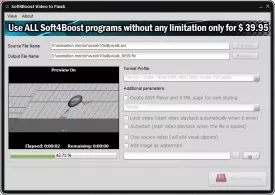Soft4Boost Video to Flash 6.3.5.231
Soft4Boost Video to Flash Specifications
Soft4Boost Video to Flash Review

by
Last Updated: 2019-06-07 09:40:40
While FLV is slowly being transitioned out in favor of new formats such as webm, it is still an incredibly easy format to implement into movies. Soft4Boost Video to Flash is here to easily convert all your video files to FLV, on top of boasting a couple of features that will let you protect your video's copyright.
During the installation process of this program, you'll be able to choose your language from a variety of European language, as well as every major Asian language and most other major languages. No matter where you are in the world, you'll be able to understand the program.
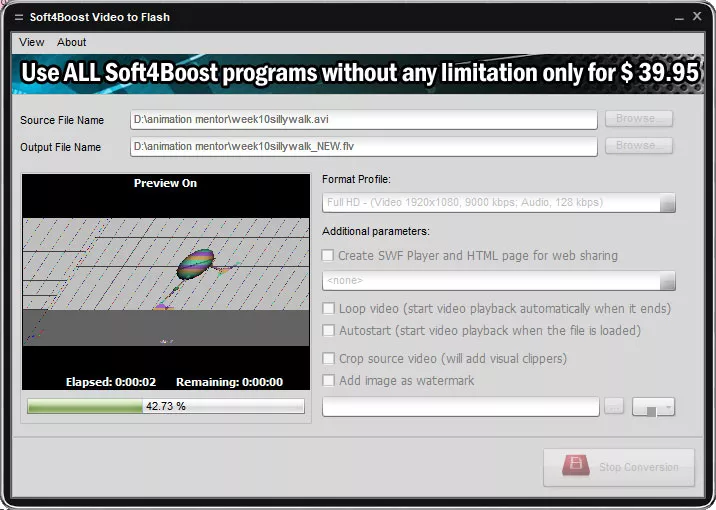
There's a way to customize the theme of Soft4Boost Video to Flash. There are only two tabs up top - View and About. View is where all the themes are stored. Once you click it, it'll reveal a dropdown list of themes, of which include iPhone, AMPix, Android, Bionix, GPX, Metal, and many more. Under About is where you can find help in case you need it, but it's doubtful because the program is very easy to understand.
First, you need to select a source file and an output file location. This does exactly what you think. Put in the video you want converted into Source, and where you want it to be spit out in the Output. You can choose what resolution you want to convert the video into as well. At the bottom, you can add an image as a watermark to make it incredibly difficult to steal your video.
If you think this sounds useful, give it a download up above!
DOWNLOAD NOW
At the time of downloading Soft4Boost Video to Flash you accept the terms of use and privacy policy stated by Parsec Media S.L. The download will be handled by a 3rd party download manager that provides an easier and safer download and installation of Soft4Boost Video to Flash. Additionally, the download manager offers the optional installation of several safe and trusted 3rd party applications and browser plugins which you may choose to install or not during the download process.