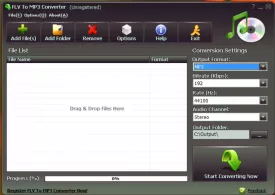FLV to MP3 Converter Specifications
FLV to MP3 Converter Review

by
Last Updated: 2014-03-10 10:41:01
If you found this program you are probably searching for exactly what it does. But for those who do not know, FLV to MP3 Converter is a video and audio converter that is capable of converting flv files to mp3 and also capable of converting almost any audio file type to mp3.
FLV or flash video files are those that are found or downloaded from sites like Youtube. In order to playback flash content in a web browser, it is required that you have Adobe Flash Player installed on your PC. However just because you have Adobe Flash player installed on your computer does not mean that you are now able to run flash content on your desktop or in your favorite media player. There are codecs - and sometimes even plugins - that must be installed to properly playback flash content.
To avoid all of the headache from downloading those codecs and installing all of the necessary files in order to playback flash content, there is the FLV to MP3 Converter. If you download a file in flv format, and you would much rather listen to the content than watch it, FLV to MP3 Converter can help you there. It doesn't convert the file to another video format but to an audio MP3 format. It is great for people who often download music videos or lyric videos from youtube and would like to listen to the song on the go. If that sounds like you, go ahead and download FLV to MP3 Converter right now!
FLV to MP3 can also convert other audio file types to mp3 so that you can convert all of those files that won't play on your mp3 player to mp3. You can also trim a file so that it will start and stop when you want it to with the audio trimmer.
DOWNLOAD NOW
At the time of downloading FLV to MP3 Converter you accept the terms of use and privacy policy stated by Parsec Media S.L. The download will be handled by a 3rd party download manager that provides an easier and safer download and installation of FLV to MP3 Converter. Additionally, the download manager offers the optional installation of several safe and trusted 3rd party applications and browser plugins which you may choose to install or not during the download process.