How to Install Rise of Liberty
A guide to installing Rise of Liberty game.

Date: 2017-11-17 08:15:12
By:
In order to follow this guide you will need to download Rise of Liberty. Please click the green button below.
Here's how to install the fantastic civil war game Rise of Liberty.
The first thing you will need to do is go to the review page which can be found here at the top left hand side of the page you will see a green download button that looks like this:
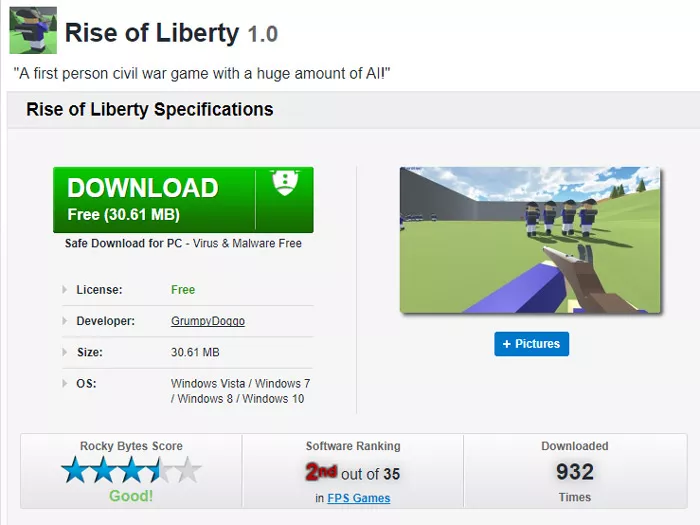
Once you click on that you will get this screen next that should appear at the left hand side of your task bar
![]()
Once it's finalized just click on that and next you will see this:
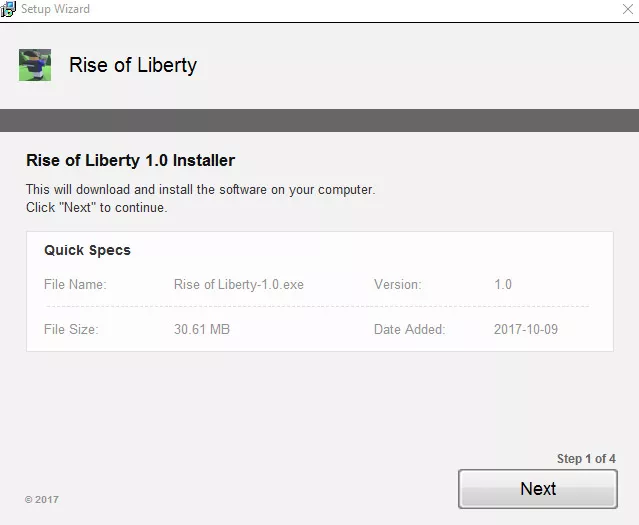
Now you just need to keep hitting next until you see the green download bar filling up
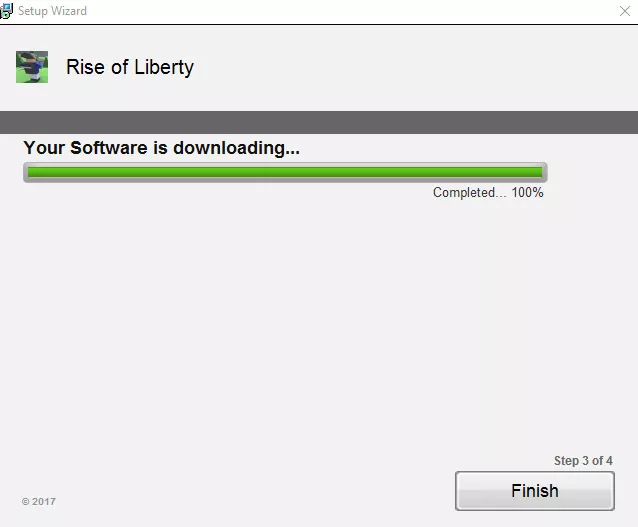
Once that bar has finished filling up you will be on the final stage of the installation
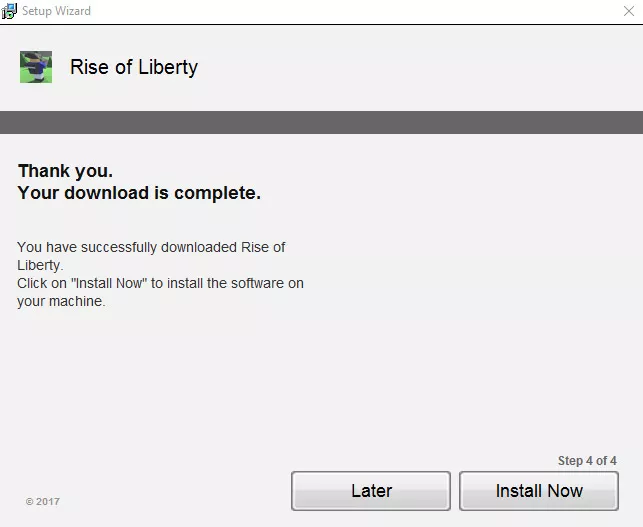
Once you click on "Install Now" you will open the file extractor and start the final part of the process.
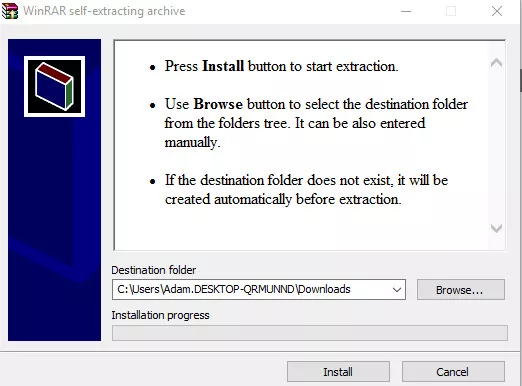
And now you just hit install and the final screen will open.
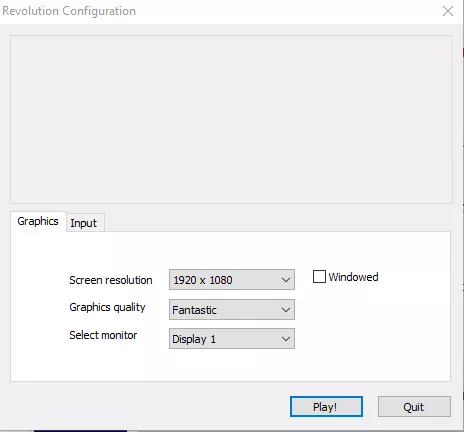
And all you have to do is hit play and now you can enjoy Rise of Liberty. Enjoy!






