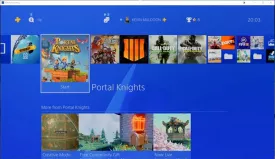PS Remote Play Specifications
PS Remote Play Review

by
Last Updated: 2020-10-14 17:25:11
Remote play technology is getting better and better as time goes on, and Playstation is at the front of it. They were the first to incorporate it with their consoles, with you being able to play PS3 games on your PSP all the way back in 2006, although it was nowhere near as prominent as 2011's PS3 to Vita. A couple years later, they ported it over to the PC as well - PS Remote Play is the result.
To install PS Remote Play, simply run the executable. Do note that you need to have a Playstation console and need to set up the remote link to actually begin using this program properly.
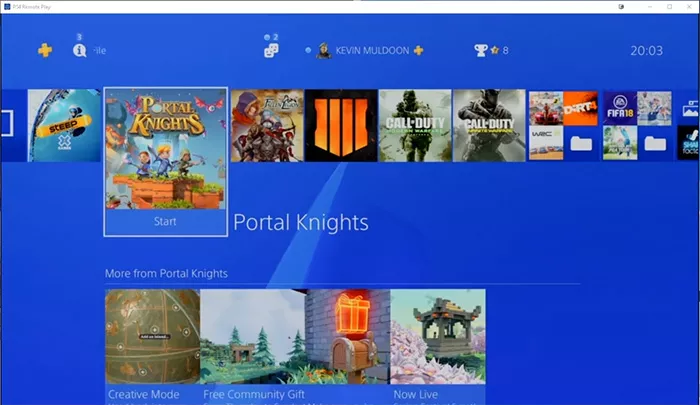
This program works exactly as advertised. With a PlayStation controller attached, you'll be able to control your console remotely over the internet. This isn't just an emulation, either. Your console will actually turn on and start transmitting data to your computer.
There are a variety of settings you can use, but each of these are mainly related to your internet speed. It's defaulted at 720p 30FPS, but if you have a fast internet speed and you're confident in your abilities to stream the game faster, you can bump it up to 1080p 60FPS.
Actually playing the game is very smooth too, if your internet is stable and is fast enough. If you're a PS4 owner, you s should grab PS Remote Play. It gives you a fantastic option to make your PC the hub of where all your gaming takes place.
DOWNLOAD NOW
At the time of downloading PS Remote Play you accept the terms of use and privacy policy stated by Parsec Media S.L. The download will be handled by a 3rd party download manager that provides an easier and safer download and installation of PS Remote Play. Additionally, the download manager offers the optional installation of several safe and trusted 3rd party applications and browser plugins which you may choose to install or not during the download process.