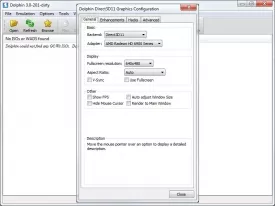Dolphin Emulator 5.0-14344
Dolphin Emulator Specifications
Dolphin Emulator Review

by
Last Updated: 2021-07-25 11:39:58
Sometimes it's much more comfortable and convenient to play console games on your PC. With a computer with adequate hardware this is definitely achievable with emulators. Emulators use the framework of the game consoles to emulate the game on your computer. It is important to mention that these games should be games you have purchased and own.
With Dolphin Emulator, you can play your Wii and GameCube games on your PC and at the comfort of your desk with the power of your PC. If you have the CD of the game you want to play, simply put it in your PC DVD-ROM drive and you are good to go. Dolphin makes it easy to find the CD you just inserted in your CD drive, and runs it as if you were playing it on your Wii or GameCube. You can even use gamepads, that you may use for your PC games, to play any game you want that runs on a Wii or GameCube.
Also, another plus of playing your Wii and GameCube games on your PC is that, if your PC is powerful enough, you can play them in full 1080p HD! Something these two systems lack, enjoy your favorite games in high quality and sharpness, almost seeming like an upgrade to the games themselves.
Keep in mind, with emulators such as Dolphin, having a PC with a decent amount of power is highly recommended. Despite how old the graphics can look in the game you are playing, it takes a good amount of power to convert the game to be able to use it on your PC. Emulation takes power, but you won't necessarily need a $1000+ PC, but a PC with recent hardware is definitely recommended for the best performance.
DOWNLOAD NOW
How to Install Dolphin Emulator
Having trouble installing Dolphin? Read this guide!
Emulators tend to be really annoying to set up, but Dolphin is one of the easier ones out there. You won't need to rip your system's BIOS out for Dolphin to load, which already cuts out one giant step. Installing it ...
How to Use Dolphin Emulator
Confused on how to use Dolphin Emulator? Take a look at this guide!
Emulators can be confusing for first time users. In this guide, I will go through all the basic settings and walk you through how to actually begin running a game. 1: How to run a game. We'll go over this first, as ...
Dolphin Emulator in Spanish
At the time of downloading Dolphin Emulator you accept the terms of use and privacy policy stated by Parsec Media S.L. The download will be handled by a 3rd party download manager that provides an easier and safer download and installation of Dolphin Emulator. Additionally, the download manager offers the optional installation of several safe and trusted 3rd party applications and browser plugins which you may choose to install or not during the download process.