Picture Collage Maker Specifications

Picture Collage Maker Review

by
Last Updated: 2019-08-07 20:21:13
Collages are a dying art. Out of all the different arts that transitioned into the digital age, collages have largely been replaced in function by slideshows and various other mediums. However, they still have their place, and there are a couple of programs out there that specifically attempt to transition the experience into the digital format, and Picture Collage Maker is one of them.
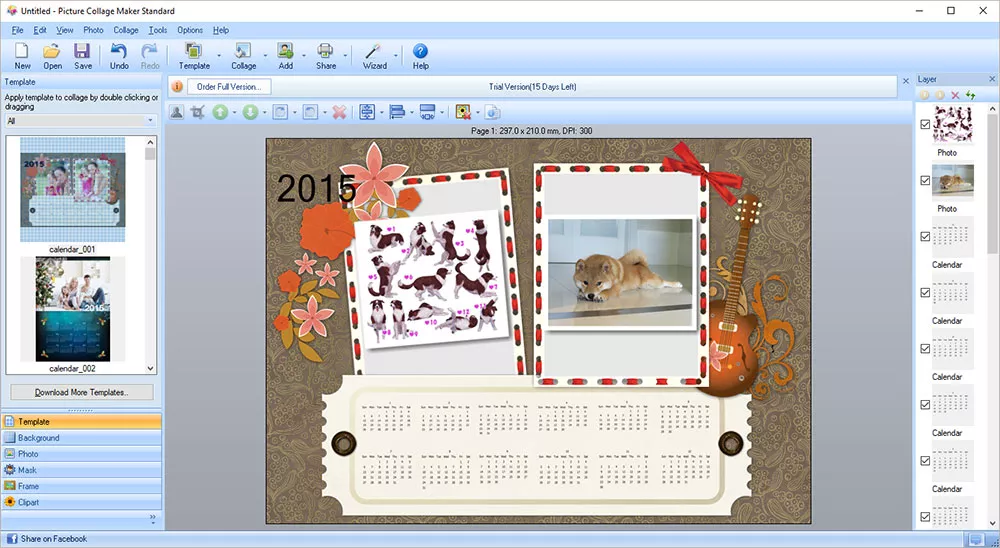
The installation process for Picture Collage Maker is straightforward and simple. There's almost nothing to mention about it. On initial bootup, there is a nag screen that tells you how long your trial will last for, as well as a watermark on all pictures you create. After the nag screen, a small panel will welcome you when you run it for the first time. It lets you create a blank collage, work with a template collage wizard, or create a new project using several templates. The wizards are incredibly handy if you don't know where to get started.
The main interface integrates a number of editing features that lets you tweak the process. It's divided into several panels that give you quick access to key features such as the Template, Background, Photo, Mask, Frame, and Clipart.
In addition, the program features a layering system that does exactly what you'd think it does. There is also a grid collage wizard designed specifically to let you control how many grids (aka images) you want in your collage. All in all, Picture Collage Maker isn't great for intensive graphic imaging work, but it can create damn good collages.
Picture Collage Maker Requirements and Limitations
15 days
DOWNLOAD NOW
At the time of downloading Picture Collage Maker you accept the terms of use and privacy policy stated by Parsec Media S.L. The download will be handled by a 3rd party download manager that provides an easier and safer download and installation of Picture Collage Maker. Additionally, the download manager offers the optional installation of several safe and trusted 3rd party applications and browser plugins which you may choose to install or not during the download process.






