PC Fresh Specifications

PC Fresh Review

by
Last Updated: 2020-03-06 16:58:39
Your computer is one of the most important machines for your day to day life. That's why you need to make sure you keep your computer running as smoothly as possible at all times. That's harder than it sounds, as everything you do will add a bit more clog to the computer. You need programs to unclog them and keep it going strong. One of many is PC Fresh.
Installing PC Fresh is incredibly simple. Just run the executable and you're good to go. As soon as you boot it up, there will be a startup wizard that tries to identify how much you know and how much you need help with. This comes in handy for newcomers and experienced individuals both. If you're confident, though, you can skip this startup wizard.
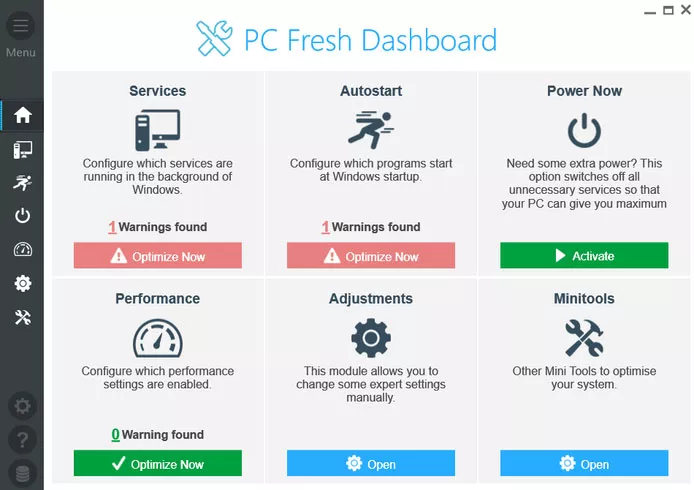
The interface is modern and well-organized, and you'll know what to do as soon as you reach the main window. Several areas can be managed, such as services, startup items, speed, accessibility, and interface customization as well as a handful of extra tools. Each one of these tools automatically scans your computer for target items but the process usually takes several seconds. For instance, the services management window thoroughly displays potential issues and automatically stops those that aren't harmful.
Overall, if you need to optimize your computer and defrag your drive occasionally, then PC Fresh is perfectly competent. It has as many tools as most optimization tools and have a ton of extra little functions that will help you keep your computer running well.
DOWNLOAD NOW
At the time of downloading PC Fresh you accept the terms of use and privacy policy stated by Parsec Media S.L. The download will be handled by a 3rd party download manager that provides an easier and safer download and installation of PC Fresh. Additionally, the download manager offers the optional installation of several safe and trusted 3rd party applications and browser plugins which you may choose to install or not during the download process.






