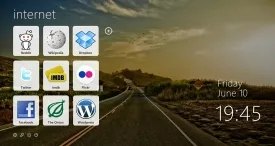Omnimo Theme Specifications
Omnimo Theme Review

by
Last Updated: 2014-10-15 02:32:57
In order to use this desktop theme it is important to be aware that you must have the application "Rainmeter" installed. Rainmeter is a theme and desktop widget management application that allows you to install third party themes and widgets on your Windows desktop. If you do not have Rainmeter installed, please proceed to download it from this website before continuing.
A rainmeter based theme, Omnimo user interface is a very customization theme that will simplify the your desktop usage and streamline your abilities as you use your desktop on a day to day basis. It comes with hundreds of widgets that you can use on your desktop and it can be customized precisely to your liking. Omnimo is also very simple to use and to manage.
With an easy installation, as long as you have Rainmeter installed, you are already good to go. This theme comes in eight languages and is also very easy to remove if you do not want to use it anymore. It is an out of the box experience and you can arrange everything in any way you like. The high amount of simplicity and customization makes using this user interface almost like a dream.
The user interface of Omnimo is extremely light on your computer considering how extensive the interface is and the amount of powerful features it comes with. In other words, it will not slow down your computer when you use it. This makes using the theme even more enjoyable and it almost seems as if Windows was designed this way.
DOWNLOAD NOW
At the time of downloading Omnimo Theme you accept the terms of use and privacy policy stated by Parsec Media S.L. The download will be handled by a 3rd party download manager that provides an easier and safer download and installation of Omnimo Theme. Additionally, the download manager offers the optional installation of several safe and trusted 3rd party applications and browser plugins which you may choose to install or not during the download process.