How to mod, step by step using Modio 5

Date: 2014-07-10 05:48:14
By:

Video game modding is nothing new. A quick Google search will show that it dates all the way back to - and possibly before - 1986 with the release of the Boulder Dash Construction Kit. However we have never seen modding, and we haven’t had the great tools to mod, like we do now. It has become a culture a tradition. Many gamers cannot play a game without modding it to their liking. While there are those who despise this, I don’t see a problem with it. Games are meant to be fun. When people are over serious about a game and the way it should be played, it takes the fun out of it for everyone else and that’s not fair. I believe everyone should be able to enjoy their game how they want to.
For those who want to, but don't know how I'm going to show you how to mod with Modio. At first, we need to download modio.
Modio is one of those great game tools that I mentioned that we have now. With it, you can easily mod games or simply start where someone else left off by using their game save. Modio has a great community of gamers that constantly upload there saves and update them. It is a great tool because you can easily, not only mod one game, but you can mod a bulk of games save them to your flash drive and get back to gaming the way you want to.
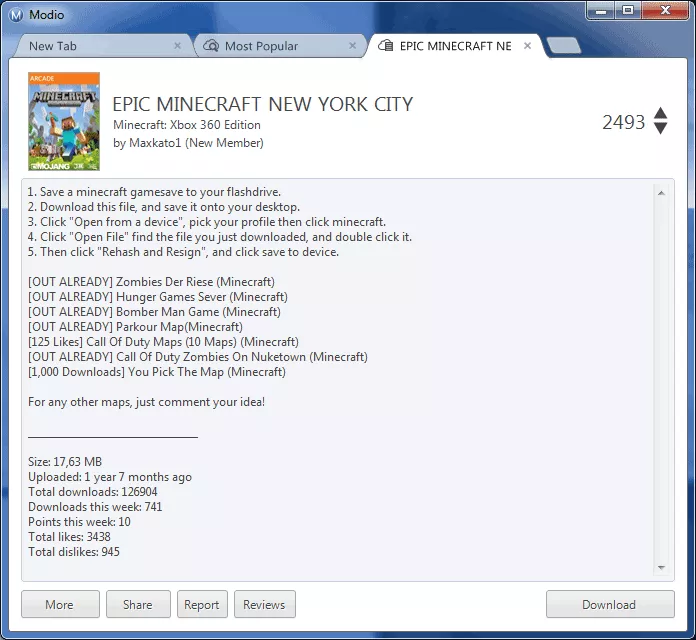
Unfortunately for now, Modio works with the Xbox 360 only. So that means no PlayStation 3, PlayStation 4 or Xbox One; not even PC. With Modio there are two ways to mod. Let’s see them.
Fist way to mod with Modio
The first is to navigate the Xbox 360 to your game save that you want to mod. Then transfer it to a flash drive and you can then start the modding process. But wait, don’t do it yet as there is a specific process that you will need to follow in order for the game safe to save properly and for your console to be able to recognize it properly. I will explain it in just a moment.
Second way to mod with Modio
The other way is to simply browse the community for a specific game save that you would like to download. You can either transfer the save to your console with the flash drive and start playing right away or leave the flash drive in your PC and mod it further.
How do you actually mod?
How do you get your console to recognize the game without completely mucking up the process leaving you to start your game completely over? It’s actually a lot simpler than you think. But the directions are very specific and must be followed to the T.
First, you must copy a compatible saved game file from your Xbox 360 console to your flash drive. The purpose that this serves is for you to overwrite it later. One question you may be asking yourself is, “Why do I have to do this when I am planning on downloading a saved game anyway?”This is because your console generates specific numbers identifying numbers that you will need to copy to the new save in order for your console to recognize it. If you do not copy over these numbers, your console will not recognize the save. So make sure that you leave the step by step.
First Step
“Open Save from Device” window open when you click it as you will need it later.
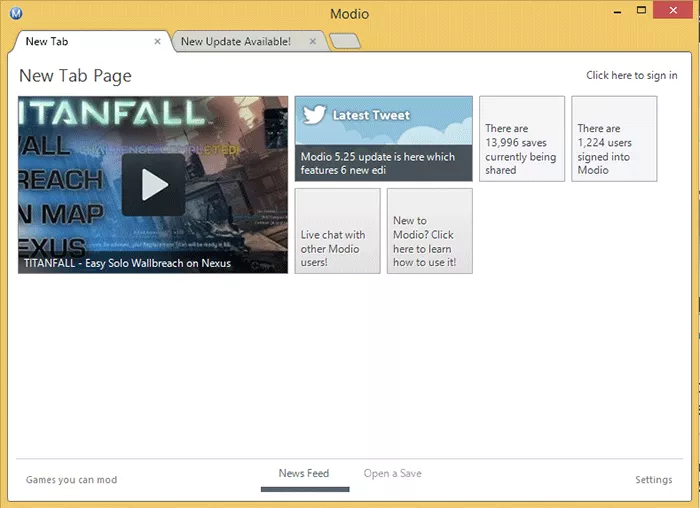
Second Step
The next step is to click the “Open a Save”on the main menu and navigate to the save file that you downloaded before. Leave this window open as well. Now place your save file from your flash drive on the right side and your downloaded file on the left side.
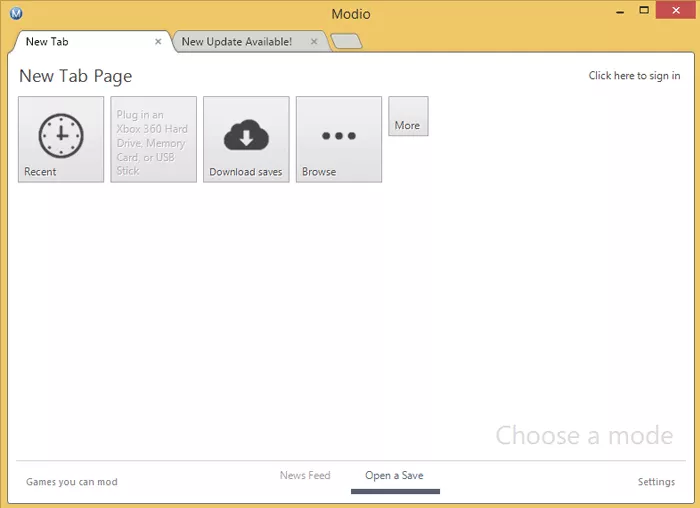
Step 3
Now pay very close attention to this next part. In the window you will notice two bars with numbers in them. On the left side, delete the window bars. Copy the numbers from the right side window to the corresponding bars on the left side window and close out of the right side window. In the left side window, click “Rehash and Resign.”Find the open window that says “Save to Device”and click it.
Step 4
Take your USB out and plug it into the Xbox 360. Copy the file back to the console and play on!
Following this article and its steps you will definitely learn how to mod with Modio. Please let us know what you think through the comments below. Happy Modding!
Five Minecraft Mods to Improve the Core Gameplay Loop.
Minecraft took the game world by storm when it came out. In fact, it's easily one of the most popular games in the world now, even almost a decade after its initial release. Its gameplay loop, creative potential, and most importantly, its modularity, makes it one of the most popular targets for ...
Five Incredibly Impressive Indie Games.
Indie games have mostly taken the place of Flash games from the early 2000s. Aspiring developers now make their mark via itch.io instead of Newgrounds, and this is usually where you can find some incredibly creative games. As with most things, however, most of them are...less than good. The games on this ...
Five Minecraft Mods That Add a Ton of Features.
Minecraft took the game world by storm when it came out. In fact, it's easily one of the most popular games in the world now, even almost a decade after its initial release. Its gameplay loop, creative potential, and most importantly, its modularity, makes it one of the most popular targets for ...















