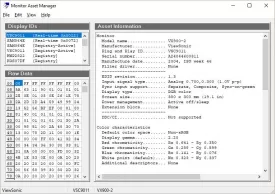Monitor Asset Manager 2.9
Monitor Asset Manager Specifications
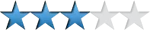
Monitor Asset Manager Review

by
Last Updated: 2019-05-12 14:30:22
I know what you're thinking. What could possibly be useful about being able to monitor...monitors? In a home environment, you'd be correct. There's basically very little utility for anybody who isn't in a corporation that has dozens upon dozens of monitors, not unless you'd like to know what monitor your roomies are using. But for those in such a business environment? The Monitor Asset Manager is an incredible piece of freeware.
The initial impression isn't exactly flattering. The Monitor Asset Manager's flat, gray, and boring, with a ton of numbers flooding the screen. However, this is a pure blunt instrument and the aesthetics don't factor into that. There are three windows inside the application: Display ID, Raw Data, and Asset Information.
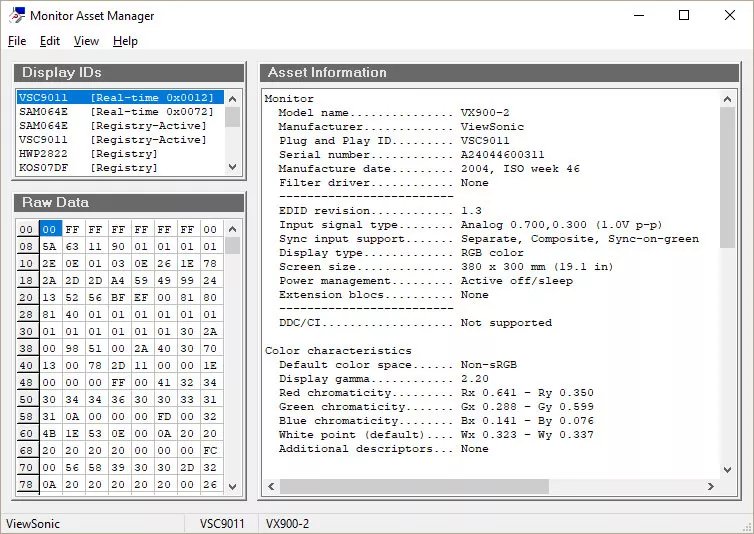
Display ID lists your monitor and registry values as well as some sample data. Clicking on any of these values redirects the Asset Information window to the appropriate window. In the Asset Information window, extensive information about the monitor you're using is displayed. You can find the model name, windows description, manufacturer, serial number, manufacture date, color information, and much more information that gets more and more obscure as you go. This is the most useful information for most people.
Raw Data is presented in a table and is presented as a bunch of hex values. You can export this as a hex file and use a hex editor to change these values if you wish. I can't really comment on this because I'm not as familiar with hex values as I'd like to be, but some research has indicated that these values are accurate.
If you're technically minded and need information about your monitors, then Monitor Asset Manager is perfect for you.
DOWNLOAD NOW
At the time of downloading Monitor Asset Manager you accept the terms of use and privacy policy stated by Parsec Media S.L. The download will be handled by a 3rd party download manager that provides an easier and safer download and installation of Monitor Asset Manager. Additionally, the download manager offers the optional installation of several safe and trusted 3rd party applications and browser plugins which you may choose to install or not during the download process.