How to Install Modio
Learn how to install Modio correctly on your PC

Date: 2014-07-10 11:21:30
By:
In order to follow this guide you will need to download Modio. Please click the green button below.
The installation process of Modio is very simple, we will just need to follow some steps to be able to mod any Xbox 360 game available for this program. So, let’s get to the Modio installation right now!
When we start the downloaded file of Modio we will get this first window on our desktop, where we will have to press “Next” to continue.
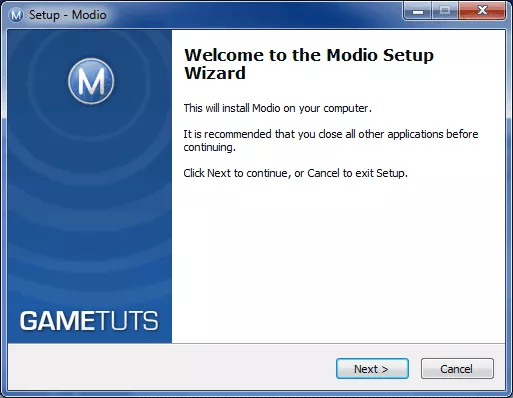
Later we can change installation location, but for having everything in hand it’s better to keep all the files in one place. Here we also have an option of adding Modio shortcut to Windows start menu.
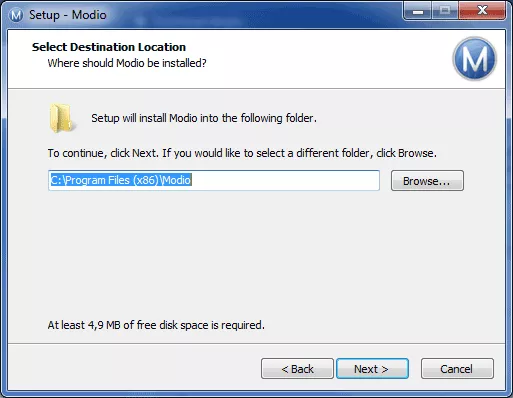
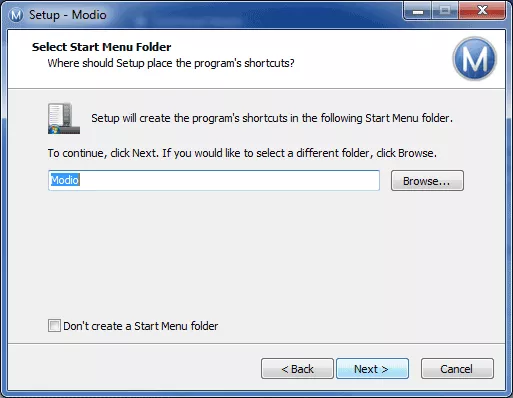
At last, for finishing the process, we can choose to create a desktop icon by marking the corresponding option. After that, we will see a short list of all selected configuration options for installation. If we see that everything’s fine, we can go ahead and press “install”.
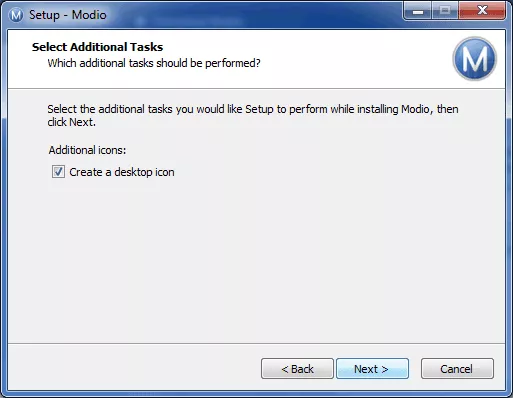
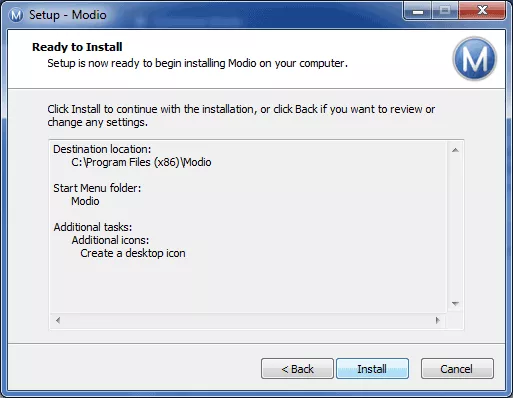
The installation itself doesn’t take long. After it’s completed we will have a really powerful tool for modding Xbox 360 games.
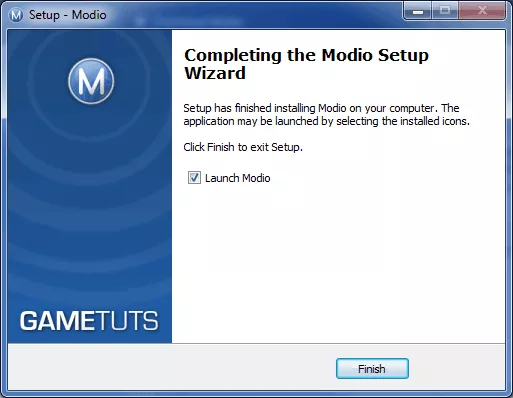
Modio Tutorial
Step by Step Modio's tutorial: Learn how to use it!
Now, as we have downloaded the latest Modio version the only thing we need for working with it is the Internet connection. So... let's see all the steps in this Modio Tutorial! As we can see on the next image, the ...
How to mod, step by step using Modio 5
Video game modding is nothing new. A quick Google search will show that it dates all the way back to - and possibly before - 1986 with the release of the Boulder Dash Construction Kit. However we have never seen modding, and we haven’t had the great tools to mod, like we do now. It has become a ...








