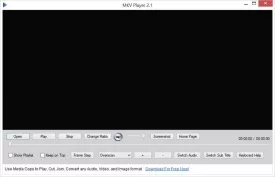MKV Player Specifications
MKV Player Review

by
Last Updated: 2014-05-14 15:45:07
Unfortunately, by default mean versions of Windows don't come with playback abilities for MKV files. The Windows operating system forces its users to have to seek solutions elsewhere in order to play back their video content. While as bizarre as it may be, it is reality; however, there are solutions. One of the solutions would be to simply locate and download the proper codecs for your version of Windows and your version of Windows media player. But even that is not always as simple as it sounds.
The other solution, is to simply download a media player that has the capabilities to play MKV files. Of course if you were to go and scour the Internet for an MKV Player, one of the first results that you will get is an application that is simply titled "MKV Player.” You have to be careful though, as many of the search results that you may receive may not be the real MKV player. While some of the players will play MKV files, the official MKV player will not only play MKV files but will also play files of other file types without issue or any extra codec downloads.
The interface of MKV Player one that is well-built, as your presented with a large black screen where your content will play in about 30% of the bottom portion of the screen belongs to the general buttons that are usually found in every media player. There isn’t much side bezel at all, which at this day in age, shouldn’t be found in any media player in my opinion.
DOWNLOAD NOW
At the time of downloading MKV Player you accept the terms of use and privacy policy stated by Parsec Media S.L. The download will be handled by a 3rd party download manager that provides an easier and safer download and installation of MKV Player. Additionally, the download manager offers the optional installation of several safe and trusted 3rd party applications and browser plugins which you may choose to install or not during the download process.