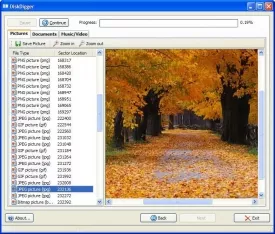DiskDigger Specifications
DiskDigger Review

by
Last Updated: 2012-10-10 03:03:09
Sometimes there is nothing worse than having totally deleted a file that we need, including the recycle bin. If this is the case, DiskDigger can be our best solution.
DiskDigger is an application for recovering deleted files. For that, instead of confying on the recycle bin, DiskDigger will directly check the sectors of any storage device (including memory cards) trying to recover the deleted files.
The use of DiskDigger cannot be more simple: we just have to choose the unit we want to have scanned, the type of the file and just wait until the scanning is complete. Moreover, for making process even easier, DiskDigger shows all the results in 3 different tabs: one for images, another for documents and the third one for music and videos.
The only inconvenient thing about DiskDigger is that because of the technique used it is not capable of recovering the names of the files. For this DiskDigger offers the preview of every recovered file. Anyway, it is just a little thing we have to stand for having our precious files recovered.
DOWNLOAD NOW
DiskDigger in Spanish
At the time of downloading DiskDigger you accept the terms of use and privacy policy stated by Parsec Media S.L. The download will be handled by a 3rd party download manager that provides an easier and safer download and installation of DiskDigger. Additionally, the download manager offers the optional installation of several safe and trusted 3rd party applications and browser plugins which you may choose to install or not during the download process.