WinDynamicDesktop Specifications
WinDynamicDesktop Review

by
Last Updated: 2019-07-12 11:35:51
Recently, the Macintosh OS introduced a feature called Dynamic Desktop. It basically changes your wallpaper based on sunrise and sunset times in your location. Why would you want that? Because surprisingly, darker pictures tend to be easier on the eyes, and helps you get to sleep easier. It's what similar programs like f.lux do, just for your wallpaper. Windows has surprisingly lagged behind introducing a similar feature, so some gentleman out there in the world decided to create it on his own. Introducing WinDynamicDesktop.
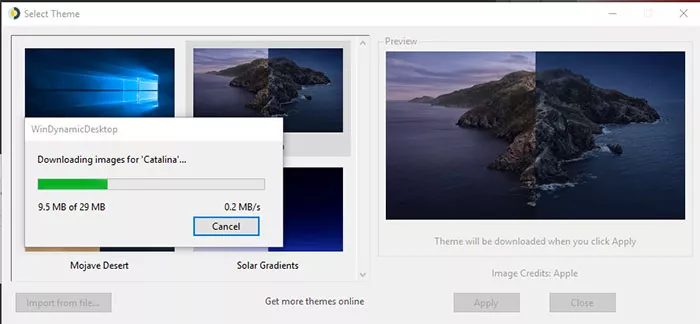
While Windows 10 doesn't natively support dynamic wallpapers, WinDynamicDesktop is here to make sure that you get your nighttime wallpapers. On initial bootup, you have to input your location so the program adjusts your wallpaper according to your time. You can either do this by inputing your location's name manually or using the Windows Location API to convert your location to latitude and longitude.
The interface of the app is incredibly simple. It shows you a bunch of wallpapers you can pick from, and a couple of options to import them from files. These files can be found online, where a whole lot of kind people out there have created a dynamic wallpepr specifically for this program. There are no other UI, which makes it easy for beginners to use. All other options can be found by right clicking on its location in the Windows tray.
This program is incredibly simple to use, and there's little reason not to give it a shot. I highly recommend most people download WinDynamicDesktop.
DOWNLOAD NOW
At the time of downloading WinDynamicDesktop you accept the terms of use and privacy policy stated by Parsec Media S.L. The download will be handled by a 3rd party download manager that provides an easier and safer download and installation of WinDynamicDesktop. Additionally, the download manager offers the optional installation of several safe and trusted 3rd party applications and browser plugins which you may choose to install or not during the download process.







