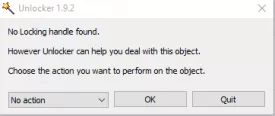Unlocker Specifications
Unlocker Review

by
Last Updated: 2015-11-27 05:49:00
How many times have you tried to delete a file or program and you have received the message “this file cannot be deleted for (insert conspicuous reason here)” and have been stuck with some redundant file doing nothing but filling up your memory and making everything run slower on your computer or device.
Well thankfully there is now a solution, developed by Cedrick Collomb, Unlocker is a free to download application that will take care of anything that Windows cannot delete, so when you get a message from Windows saying it is unable to delete, move or copy a file or folder Unlocker will automatically launch and will show you what processes are stopping you from taking the action and then using Unlocker you can kill these processes and finally get rid of those pesky files.
It’s very intuitive as it will launch automatically whenever you need it, it’s quick and simple to download and very easy to use it is also free.
You can get the free download here.
DOWNLOAD NOW
Unlocker in Spanish
At the time of downloading Unlocker you accept the terms of use and privacy policy stated by Parsec Media S.L. The download will be handled by a 3rd party download manager that provides an easier and safer download and installation of Unlocker. Additionally, the download manager offers the optional installation of several safe and trusted 3rd party applications and browser plugins which you may choose to install or not during the download process.