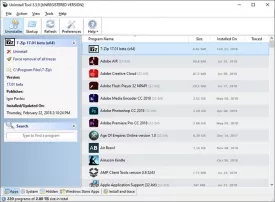Uninstall Tool 3.5.9
Uninstall Tool Specifications
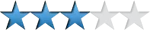
Uninstall Tool Review

by
Last Updated: 2019-09-10 19:34:53
Do you know that there are some programs that leave some files on your computer after uninstalling? They're usually buried deep, either within the registry or inside your Windows drive. These files tend to compromise your computer's health in the long run, causing bugs here and there. The worst part is it's really hard to track down what's causing those problems - You typically need a special program to fully get rid of these files...such as Uninstall Tool.
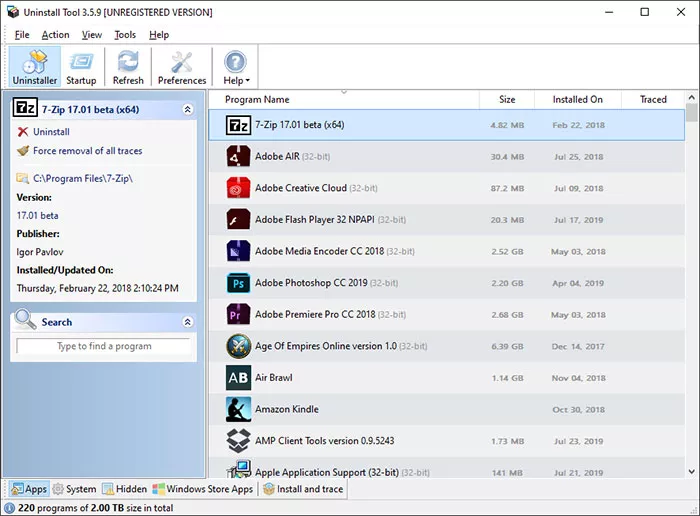
Installing Uninstall Tool takes nearly no time at all and you can select any component you want installed. Take a good look at each page, as there are some tools it installs that you don't need. There's a special feature that you can installed called "Install and Trace" which lets you monitor all entries added to your system.
The program automatically builds a list with all utilities installed and provides information such as name, size, and installation date. The list can be refreshed with a single click and exported to HTML file format. What's more, you can perform search operations and sort items by system or hidden files, as well as open up the Windows Registry Editor for viewing info about the entries for a particular tool, access the installation folder, and you can also use this tool to perform searches on Google about the desired software.
All in all, Uninstall Tool does a great job uninstalling programs as well as giving you all the information of a particular program. If you need something like that, then look no further.
Uninstall Tool Requirements and Limitations
limited features
DOWNLOAD NOW
At the time of downloading Uninstall Tool you accept the terms of use and privacy policy stated by Parsec Media S.L. The download will be handled by a 3rd party download manager that provides an easier and safer download and installation of Uninstall Tool. Additionally, the download manager offers the optional installation of several safe and trusted 3rd party applications and browser plugins which you may choose to install or not during the download process.