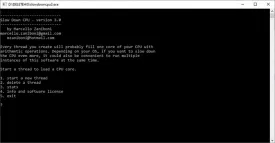Slow Down CPU Specifications
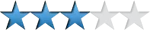
Slow Down CPU Review

by
Last Updated: 2019-09-10 19:21:15
Do you have an older CPU and wonder about just how hard you can push it? If you push it too hard, then your whole computer will lag and your CPU may degrade. So how would one find out? Well, outside of specific benchmarking kits, you could also just...stress it out and see just how much it takes to max it out. Or if you're a software developer, you can stress the CPU while testing your program to see how it functions under duress. Slow Down CPU is here to help you out with that.
There's no installation to talk about with Slow Down CPU, which gives it the added benefit of being extremely portable. It's packed inside an incredibly lightweight file, as it's practically nothing more than a series of code. There's no interface to speak of, and every function is clearly labeled. It's nearly impossible to get lost with this program.
During my initial test, CPU usage registered at an average of 50%. If you need to put it under even more duress, then you can run multiple instances of the program. With two instances running, my CPU values were nearly maxed out, which made it impossible to do any other work. If you run three...well, you may find it difficult to even close the process down with how hard your computer will freeze.
Slow Down CPU is an incredibly technical piece of code and it's unlikely that most people will find a use for it. If you do think you'll need to stress test your CPU, then look no further.
DOWNLOAD NOW
At the time of downloading Slow Down CPU you accept the terms of use and privacy policy stated by Parsec Media S.L. The download will be handled by a 3rd party download manager that provides an easier and safer download and installation of Slow Down CPU. Additionally, the download manager offers the optional installation of several safe and trusted 3rd party applications and browser plugins which you may choose to install or not during the download process.