ReiBoot Specifications
ReiBoot Review

by
Last Updated: 2019-06-22 06:18:36
Apple has been updating IOS devices constantly in the past couple of years, and there's always a chance that something goes wrong. The software and latest version might crash and despite Apple's abundant built-in repair options, they might fail. Your phone's showing you constantly that you need to connect to iTunes despite you doing so? Stuck in a boot up loop? What can you do at this point? Take it into the shop for hundreds of dollars to maybe get it fixed? Well, before that, you should give ReiBoot a shot.
There's nothing special to point out about the installation process, other than the fact that there were a ton of languages to select from. Once you boot it up, you'll need to make sure you have your phone plugged into your computer. There, you should immediately notice a giant button that says that one click is all it takes to boot up your phone in recovery mode. On my test, it did indeed work.
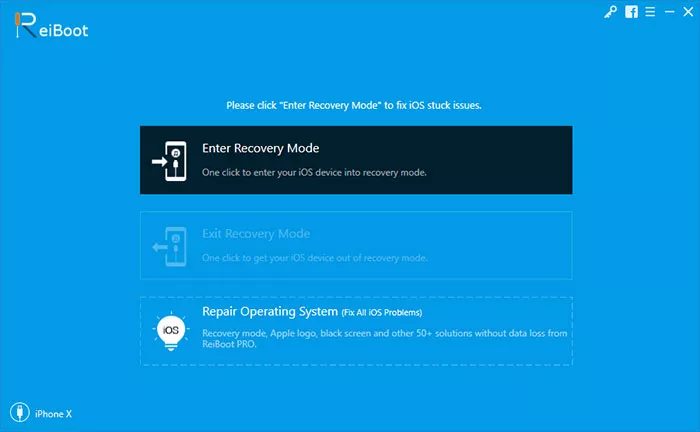
Despite my phone not needing it, I followed ReiBoot's step by step process on getting my device functional again. There weren't any hitches in the process. However, as I'm unwilling to potentially brick my own phone and not having any brickable phones lying around, I can't attest to its efficiency. However, my research online has informed me that this program works well for most people.
If your phone won't boot up, then I suggest giving ReiBoot a shot before you do something drastic. You might be surprised at what can be do!
DOWNLOAD NOW
At the time of downloading ReiBoot you accept the terms of use and privacy policy stated by Parsec Media S.L. The download will be handled by a 3rd party download manager that provides an easier and safer download and installation of ReiBoot. Additionally, the download manager offers the optional installation of several safe and trusted 3rd party applications and browser plugins which you may choose to install or not during the download process.







