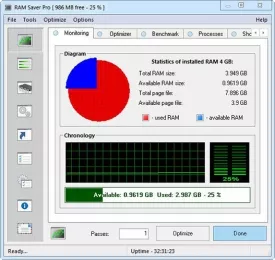RAM Saver Specifications

RAM Saver Review

by
Last Updated: 2020-02-25 19:18:55
The memory of your computer is incredibly important, as it is the biggest thing limiting you on how many things you can do at once. Keeping it clean is incredibly important as a result as if it gunks up too much, your whole computer will be limited. Luckily, managing RAM is pretty easy in comparison to most other optimization processes. Specialized utilities would make that even easier, like RAM Saver.
RAM Saver is incredibly easy to install. Simply unzip the files and run the executable. Unlike many other optimizers on the market, this program aims to provide all the necessary tools you need in one place. Along with the actual optimizer, it also comes with tools that can help you monitor and test the RAM as well.
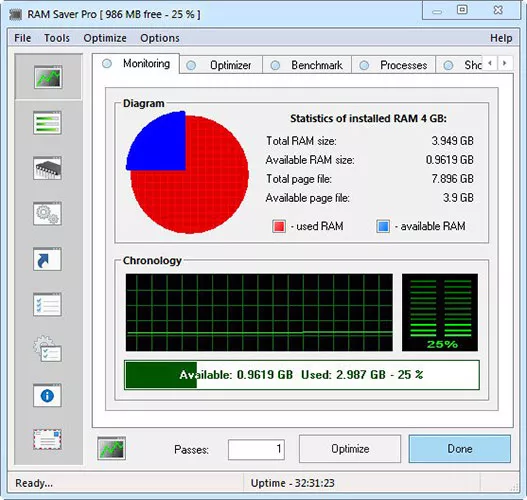
From the main window, you can see every single command and feature and easily access them. Each one of them is neatly organized into its own tab, where you can access the various functions. It includes monitoring capabilities, with a live view and colored diagram that shows the total, available and used memory. The optimization module lets you choose the bugger size and refresh rate. When it comes to benchmarking the system RAM, it's possible to pick the number of passes as well as the amount of memory to be allocated.
All in all, RAM Saver is a great option for optimizing your RAM. It does pretty much everything you need in terms of RAM optimization on top of a ton of other extra features.
RAM Saver Requirements and Limitations
30 days
DOWNLOAD NOW
At the time of downloading RAM Saver you accept the terms of use and privacy policy stated by Parsec Media S.L. The download will be handled by a 3rd party download manager that provides an easier and safer download and installation of RAM Saver. Additionally, the download manager offers the optional installation of several safe and trusted 3rd party applications and browser plugins which you may choose to install or not during the download process.