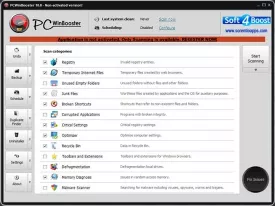PC Win Booster 10.8.1 Build 563
PC Win Booster Specifications

PC Win Booster Review

by
Last Updated: 2019-08-30 02:48:06
Your Windows operating system - and this is true of all operating systems - naturally slows down over time. The most you use it, the more it naturally creates files to manage everything, and these files tend to get tangled up as redundancies start appearing. There are tons of optimization software out there to help you, some built into Windows itself, but here's one that sticks out - PC Win Booster.
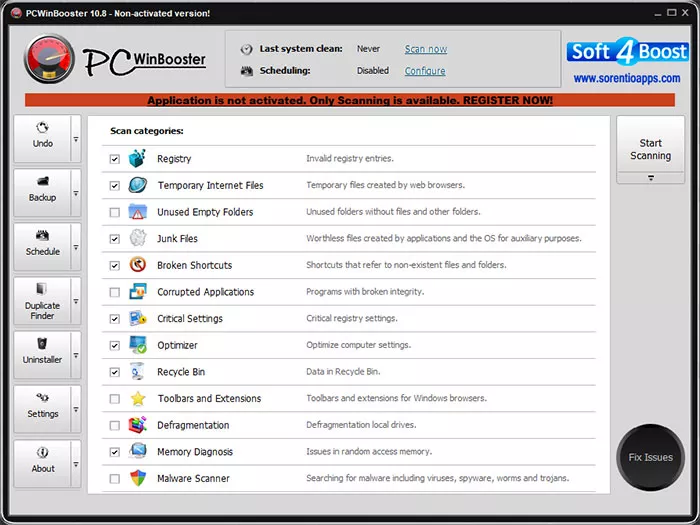
Be sure to select the correct language, as, for some reason, PC Win Booster's installation is defaulted to Italian, a nasty surprise to me. After your initial boot-up, the program will tell you to create a restore point first thing in case anything goes wrong. It's recommended that you do this with any program that will modify your system, so be sure not to forget that. You can also choose to integrate this program with Windows Explorer and the Recycling Bin.
To start off, you can scan your computer for broken shortcuts, unused empty folders, invalid registry entries, programs with bad integrity, or temporary files as well as potentially infected files. The scanning process will take a while and eat up your computer's resources, so it's recommended that you don't work on your computer while it's underway. Once the analysis is complete, you can look at each item and whether or not to delete or preserve them. You can also uninstall programs using this program, but it's recommended to get a special uninstaller instead. Overall, PC Win Booster comes in handy often, but keep in mind that you'll need to purchase a license to really access all its features.
PC Win Booster Requirements and Limitations
limited features
DOWNLOAD NOW
At the time of downloading PC Win Booster you accept the terms of use and privacy policy stated by Parsec Media S.L. The download will be handled by a 3rd party download manager that provides an easier and safer download and installation of PC Win Booster. Additionally, the download manager offers the optional installation of several safe and trusted 3rd party applications and browser plugins which you may choose to install or not during the download process.