How to Install Partition Magic
Learn how install and configure Partition Magic. Includes info about how to get the download, the process, and more.

Date: 2014-06-20 10:53:35
By:
In order to follow this guide you will need to download Partition Magic. Please click the green button below.
Partition Magic is a program for creating, deleting and managing all the partitions of our hard drives.
First of all we should say that Partition Magic is 100% compatible with Windows XP, but some compatibility problems may occur with Windows Vista and Windows 7 use.
In the beginning the installation process, after downloading and starting the program, we will get Partition Magic installation wizard that will open automatically. We will see the following window:
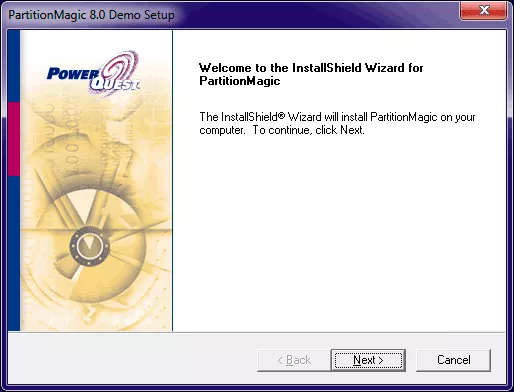
By clicking “Next” we accept the license terms. After that, we may choose the installation folder for Partition Magic or leave it as default.
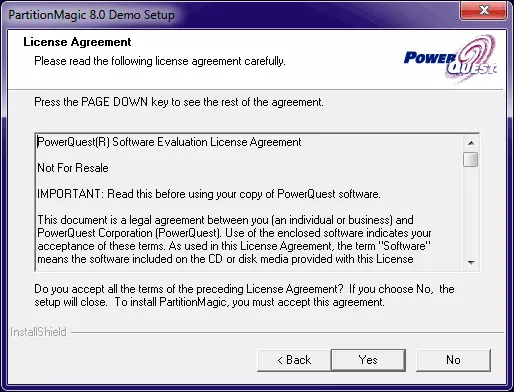
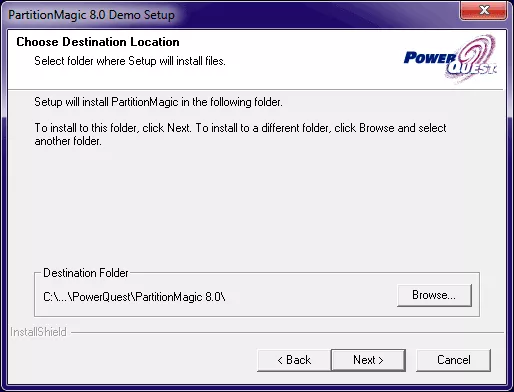
Later we can specify the name of the program the way we want it to appear in the list of programs.
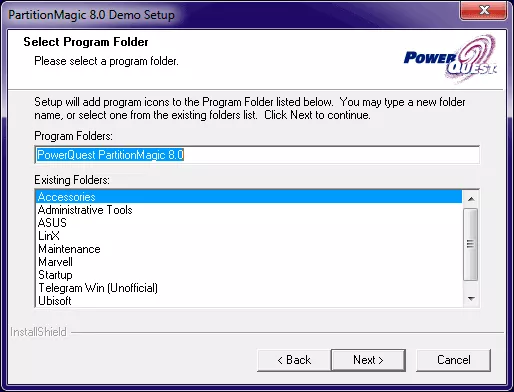
Now we have the program Partition Magic installed on our computer. We can start it right away or open the Readme file for more detailed information on the version of the program.
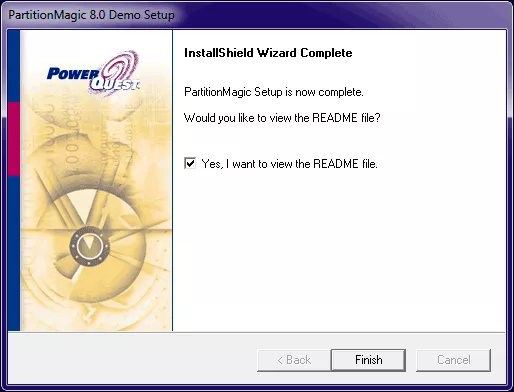
This program lets us shape any partition the way we want it to be, either for extending or reducing it, installing a new OS or create a partition of a backup copy.
Partition Magic Tutorial
Learn the basic aspects of Partition Magic, a free partition software
Partition Magic is a famous program among advanced users that need to modify partitions of hard drives in a more complex way rather than with proper Windows menu. In spite of being quite old, having been purchased ...







