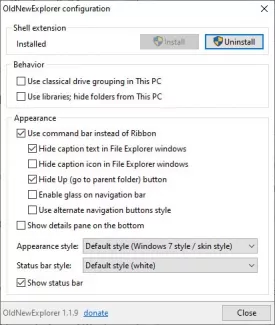OldNewExplorer 1.1.9
OldNewExplorer Specifications
OldNewExplorer Review

by
Last Updated: 2019-09-24 19:41:21
Windows 8.1 has been available since 2013. Windows 8 has been available since 2012. Windows 10 has been available since 2015. Each iteration has brought with it numerous changes, with the Windows Explorer, in particular, has gone through tons of changes. If you're more nostalgic for the older Windows 7 Explorer, then OldNewExplorer is here to help you, while also letting you customize some other elements.
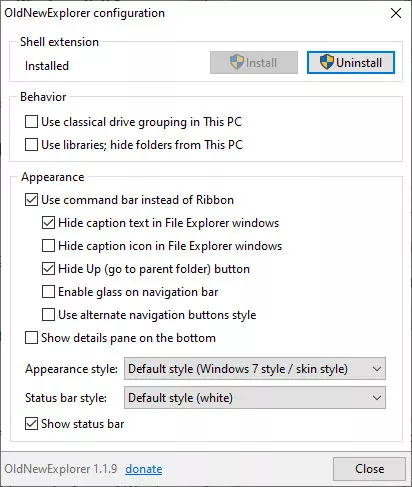
There isn't an installation process for OldNewExplorer. All you need to do is unzip the files and run it. This makes it a lot more portable than most other programs. Once you boot the program up, you'll notice that the interface has a ton of options. One of them lets you modify the drive grouping found in Windows 9.1/10 so you can manage them with ease. There are a ton of other little settings related to appearance, with options such as using the command bar instead of Ribbon, showing detail panes on the bottom, the appearance and status bar style, and whether or not to show the status bar. There are a ton of other tiny little options such as whether you want to hide caption text in File Explorer, hide caption icon in File Explorer, hide the Up button, enabling glass on navigation bar, and using alternate navigation buttons.
Once you have all the settings ironed out, simply click install and the Explorer window will look different the next time you boot it up. Uninstalling is just as easy, needing only a click of the button to completely revert all changes. Overall, OldNewExplorer does what it says it does and does it well.
Warning: You need 7zip to be able to access this file. Make sure to pick it up from our website right here by clicking on this link.
DOWNLOAD NOW
At the time of downloading OldNewExplorer you accept the terms of use and privacy policy stated by Parsec Media S.L. The download will be handled by a 3rd party download manager that provides an easier and safer download and installation of OldNewExplorer. Additionally, the download manager offers the optional installation of several safe and trusted 3rd party applications and browser plugins which you may choose to install or not during the download process.