NoMachine Specifications

NoMachine Review

by
Last Updated: 2019-07-26 19:44:30
Sometimes, you screwed up somehow and need to retrieve a file from your computer back home. You forgot to put it on the cloud, so the only way is to drive back, right? Not necessarily. NoMachine is a remote access program that lets you operate your, and any computer that has given you access like you were right there in front of it. It's also incredibly useful in the workplace and allows you to make sure your coworkers aren't screwing something up.
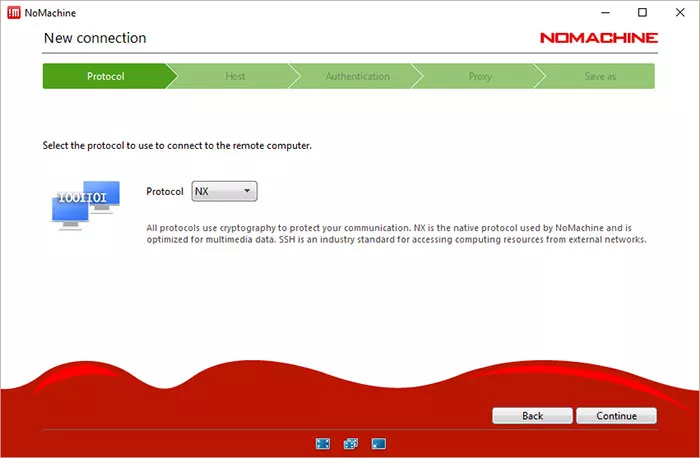
Installing NoMachine is fairly straightforward, though it does install a few extra things that it needs to run, on top of requiring a restart. On bootup, you'll notice that the program is wrapped in a well-organized interface with a pleasant look at that shows each step you need to take to connect to a remote PC. It leads you through your first connection quickly and painlessly, showing you every step of the way while making each step as clear as possible. Something worth mentioning is that before all this, it automatically scans the local network with NoMachine installed to make it easier to connect to them, though you're also able to access computers outside said network if you want.
Once you have control of the remote computer, you can make a recording or a screenshot and save it to your own computer, transfer files, and use a whiteboard for presentation purposes if you want to instruct someone on something or otherwise present things to others. You can also change the screen resolution, optimize the display quality and performance, enable or disable sounds, adjust the volume level, and more. There's almost nothing this program doesn't come with, and that makes NoMachine easy to recommend for anybody working in a workplace.
DOWNLOAD NOW
At the time of downloading NoMachine you accept the terms of use and privacy policy stated by Parsec Media S.L. The download will be handled by a 3rd party download manager that provides an easier and safer download and installation of NoMachine. Additionally, the download manager offers the optional installation of several safe and trusted 3rd party applications and browser plugins which you may choose to install or not during the download process.






