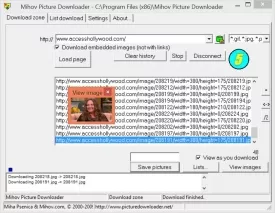Mihov Picture Downloader 1.5
Mihov Picture Downloader Specifications
Mihov Picture Downloader Review

by
Last Updated: 2014-05-07 10:20:13
Downloading pictures from the internet can be somewhat of a pain to do. Nowadays webmasters do anything and everything to prevent you from downloading the images on a website. Like many of you, I’ve even gotten to the point where I will just take a screenshot and crop it to the dimensions of the image that I desire – or maybe that’s just me. Am I seriously the only one who does that? Luckily there is, somewhat, a solution to this problem that plagues our everyday downloading habits. It's the Mihov Picture Downloader.
At first glance of this application - I’ve got to be honest - I was a bit skeptical. The interface is a bit dated and I’m more of a modern user interface kind of guy. I like bold colors and flat user interfaces that have sharp, crisp, block sides and edges. That’s what attracts me to an application, usually; however the Mihov Picture Downloader does not aim to be as attractive as the modern user interfaces: it aims to get the job done – I’d take that over a modern user interface any day of the week. And when it is able to do so, it does just that and it does it pretty well.
To this point, I’ve given the Mihov Picture Downloader’s user interface a lot of heat, however when you actually use it and get passed the fact that it doesn’t look like every other application on Windows 8, you realize that the user interface is quite beautiful – from an organization standpoint. The buttons are placed where you would expect them to be and the structure of the user interface is spot on: a couple of buttons on the top, a window for content, and buttons beneath it to perform functions on the content in the window. It makes sense.
In terms of the application’s functionality, it is hit or miss. Sometimes you get what you would expect: a long list of image files available for download from the web address that you’ve entered in the corresponding field above the window, while in many cases you get nothing, absolutely nothing – even when you’re looking at hundreds of images on the site that you’ve entered. But that isn’t all PD’s fault.
One thing that you should note is that the Mihov Picture Downloader does not yet support downloading from web pages that are built upon Secure HTTP or “https.” Look familiar? – if this doesn’t look familiar you should start paying attention to where you enter your billing information. This is why you cannot type http or https in the address bar in the Mihov Picture Downloader. In fact, the application already pre-specifies http in a non-editable column beside the address bar to prevent any mishaps.
Overall the Mihov Picture Downloader is a great application when it is able to work properly. I recommend that you give it a try, especially if you’re one of those who, for whatever reason, are constantly in need of hundreds of images every day. It can be very useful and save you several clicks – literally hundreds.
Oh and for getting those images from secured sites or from sites that don’t provide the “save image as” link when you right click, if you’re every on that site again – and running Google Chrome – just right click on the image, click “inspect element,” and then navigate to the “resources” tab. You’ll be amazed at what you find.
DOWNLOAD NOW
At the time of downloading Mihov Picture Downloader you accept the terms of use and privacy policy stated by Parsec Media S.L. The download will be handled by a 3rd party download manager that provides an easier and safer download and installation of Mihov Picture Downloader. Additionally, the download manager offers the optional installation of several safe and trusted 3rd party applications and browser plugins which you may choose to install or not during the download process.