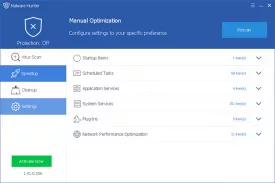Malware Hunter Specifications
Malware Hunter Review

by
Last Updated: 2020-10-30 22:30:10
Anybody who's been on the internet for a while must have at least heard the term spyware. For those who somehow don't, they're malware that steals information about your online activities and sends them to somebody. Although it can't locate other viruses, Malware Hunter is plenty to deal with these particular pests.
To install Malware Hunter, simply run the installer and you're good to go.
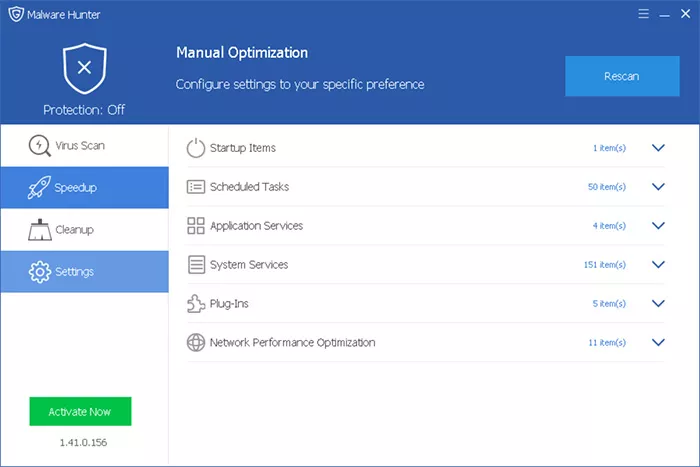
On launch, you'll see a very simple interface with clear, accessible options. It won't monitor your computer in real time - thus now taking any resources from you - but it will let you run some scans, with the options quick, full, or custom scans. You can tell it to analyze certain locations.
Depending on the option you chose and the size of the target location, a scan can take more or less time. In full or quick mode, it can target computer areas that can show signs of malware, with the startup section, common apps or system's registry being the most common targets. Once the scan is completed, it will also display a short overview where you can check out the number of resolved issues, scanned and infected files, and more.
For your convenience, this will also add a new entry in the right click menu to allow quick file scanning. It will also let you create trust and block lists to exclude them from scanning and save time.
All in all, Malware Hunter is an incredibly easy to use yet powerful tool as far as computer security is concerned.
DOWNLOAD NOW
At the time of downloading Malware Hunter you accept the terms of use and privacy policy stated by Parsec Media S.L. The download will be handled by a 3rd party download manager that provides an easier and safer download and installation of Malware Hunter. Additionally, the download manager offers the optional installation of several safe and trusted 3rd party applications and browser plugins which you may choose to install or not during the download process.