Mach2 Specifications
Mach2 Review

by
Last Updated: 2020-08-23 23:53:14
There is a ton of features that Windows 10 has that aren't easily accessible. For instance, the Windows Feature Store is one of them, but it's incredibly risky for an untrained user to try to use it, as it makes modifications in the internal system state that you likely don't fully understand. That's why a script like Mach2 is here.
To install Mach2, simply unzip all the files in the archive and run the executable.
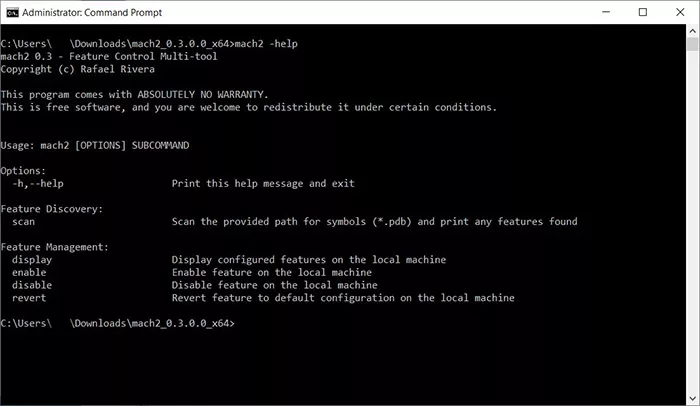
This program is an advanced tool designed to help users manage the Windows Feature Store more efficiently. Generally speaking, the Feature Store is located in an undocumented Windows Notification Facility and enable you to toggle various functions related to the operating system's functionality. Some examples include test hooks, overrides or mitigations. The idea behind this tool is to provide two ways to access and manage these switches.
First off, scanning the app scans the Program Database files and collects them for analysis. The results are then presented to the user who gets to decide which features deserve further investigations. The second component is management, and the script can resolve known IDs to names for convenience. Since it has the Feature ID, you can easily find and toggle a desired feature in the local system.
Overall, if you know what to do and want to access the Windows Feature Store, then you should definitely give Mach2 a download. It will accelerate your workflow greatly and give you a ton of different options that will make your life easier.
DOWNLOAD NOW
At the time of downloading Mach2 you accept the terms of use and privacy policy stated by Parsec Media S.L. The download will be handled by a 3rd party download manager that provides an easier and safer download and installation of Mach2. Additionally, the download manager offers the optional installation of several safe and trusted 3rd party applications and browser plugins which you may choose to install or not during the download process.







