
LOOT 0.15.1
LOOT Specifications
LOOT Review

by
Last Updated: 2020-05-14 18:40:18
Mods can improve a game far past what the base game was, but they are also some of the most finicky things to apply, and that only gets worse the more you apply. Mods can conflict with each other and sometimes, they could make the game just crash over and over again as it catches itself in a loop. Other times, they could completely wipe textures out from existence and put you in a world filled with nothing but black void. You can fix this by loading them in a certain order to minimize conflicts, but how do you know what order to load them in? With a program like LOOT.
To install LOOT, simply run the installer and you're good to go.
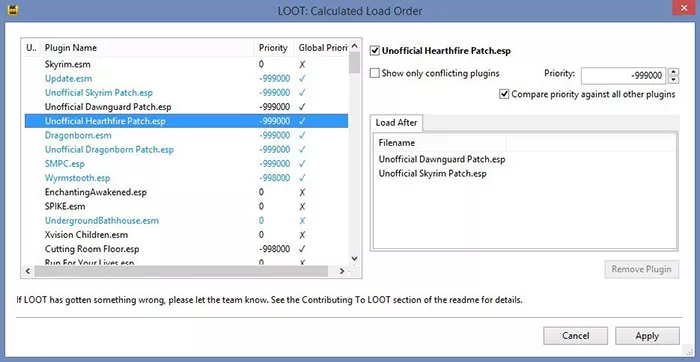
This program will automatically detect any supported installed games when you launch it, and you'll have to pick which game you want to manage. Once that's done, if you have any mods, then it'll also pick up on those mods. It will suggest the correct load order for them based on a series of analyses that will tell you which order will have the least amount of conflicts. You can then choose to apply the suggested load order with a click of a button. You'll have to boot the game up afterwards to see if it all worked.
Overall, if you're into modding a lot, then you should definitely five LOOT a download. With it, your modding life is a lot more difficult than it needs to be.
DOWNLOAD NOW
At the time of downloading LOOT you accept the terms of use and privacy policy stated by Parsec Media S.L. The download will be handled by a 3rd party download manager that provides an easier and safer download and installation of LOOT. Additionally, the download manager offers the optional installation of several safe and trusted 3rd party applications and browser plugins which you may choose to install or not during the download process.






