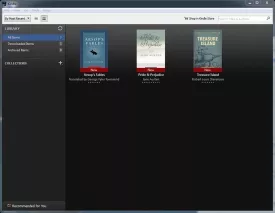Kindle for PC Specifications
Kindle for PC Review

by
Last Updated: 2015-04-06 20:10:47
Read all of your favorite Kindle books using Amazon's Kindle reader application for your Windows PC. Simply log into your account to see your entire book collection, and then you are able to read everything that you own right on your PC. For some people, it might be more convenient just to have all of your books on your computer. This would make it so everything you could ever want to do is on your computer, and right in your office where all of your books should be. Give it a try here with our link to Kindle software for PC.
If you don't have a Amazon Kindle account, you will have to sign up for one (it is free) when you start the application. This is so you can start a book collection and be able to access your books from your computer and from your Kindle for PC. However, it is assumed that, if you have a Kindle, that you already have an Amazon account. If you do, you are ready to go right off the bat. No worries, the application and signing up for Amazon is completely free. Though, the books will cost you money depending on the book that you want to read. Once you buy a book, you own it and it is available any time you want directly from your Amazon collection on your Kindle device and in your Kindle Windows application.
Installing and setting up the program itself is also incredibly easy after you finish creating your account. All you need to do is enter your ID and password and it will open with your account in place. If you click on your Archived items, you can access your saved titles. The UI is very much based on what it looks like on handheld, with a basic but extremely intuitive interface, simple and easy to read controls, and some features that are specific to the PC that aren't available to other platforms. For instance, if you get lost on how to use the program, there will be an outlined graphic that pops up with helpful instructions on how to use the mouse.
There are a couple of buttons to click through. For instance if you click Shop, you will be able to buy and/or download ebooks directly. But what if you don't own any books? Well, don't worry! There are actually a ton of free titles available to download through Amazon.com directly to your Kindle on PC. There are also a variety of sites that support Kindle, such as the Internet Archive, Gutenberg Project, or Open Library. There are a ton of things in there that are in public archives that you can download such as Sherlock Holmes. If you want to give it a try, then here's the Kindle software for PC.
It only takes a few clicks to add these books to your archive, from where you can then open it. Navigating while you're reading is incredibly easy. To flip the pages back and forth, all you need to do is click the forward and backward button that appears when you scroll over the left or right side of the book. Clicking the font icon on the toolbar will let you quickly change a massive variety of settings, such as font size, words per line, color mode, and brightness. This makes certain that you can customize your reading experience to your maximum comfort. Being able to modify the text quality, layout, and contrast whenever you want is definitely what puts Kindle above the rest. Last but most certainly not least, there are also bookmarks that will keep your progress in whatever book you want for as long as you want.
Whether the book is an adventure, mystery, science fiction - Amazon has a very large library of pretty much anything you could possibly want to read. By downloading this application, you will get access to the application able to read the files in order to read the books that you buy from Amazon. If you are a reader, you have more than likely already heard of Amazon's Kindle and the Amazon Kindle large book collection that is available to anyone with an Amazon account. Why not give it a try today and see what it has to offer this Kindle for PC download? You can get the Kindle software for PC right here.
DOWNLOAD NOW
Kindle for PC in Spanish
At the time of downloading Kindle for PC you accept the terms of use and privacy policy stated by Parsec Media S.L. The download will be handled by a 3rd party download manager that provides an easier and safer download and installation of Kindle for PC. Additionally, the download manager offers the optional installation of several safe and trusted 3rd party applications and browser plugins which you may choose to install or not during the download process.